| Name | Type | Required | Sample Value | Description |
|---|---|---|---|---|
| input | JSONArray | No | 123456789 | Input parameter, optional for those using a layout template ID for mixing streams |
| output | JSON | Yes | Output parameters | |
| templateid | number | No | Layout template ID: 1- Horizontal Layout 2-Vertical Layout 3- Tiled Layout 4- Corner Layout Only valid for stream mixing in a room. |
| Name | Type | Required | Sample Value | Description |
|---|---|---|---|---|
| uid | string | Yes | 123456789 | Source stream user ID |
| roomid | string | Yes | 1001 | Room ID of source stream user ID |
| streamtype | int | Yes | 0 | Stream type: 0: audio/video, 1: video, 2: audio |
| zOrder | int | Yes | 0 | Layer (0 indicates the bottommost layer; 1 is the first layer up from the bottom, and so on, up to 16 layers) |
| layoutX | int | Yes | 0 | Top left corner x-coordinate (coordinate system: x-axis increases from left to right; y-axis increases downward) Value range: (0-10000) |
| layoutY | int | Yes | 0 | Top left corner y-coordinate; Value range: (0-10000) |
| layoutH | int | Yes | 0 | Height in canvas; Value range: (0-10000) |
| layoutW | int | Yes | 0 | Width in canvas; Value range: (0-10000) |
| crop | int | No | 0 | Zooming display options 0: input stream display is centered and surrounded by a black border 1: the screen is filled as much as possible by centering and clipping Value range: 0 or 1 |
| cutoutX | int | No | 0 | If input is a cutout from the original, the cutout area's x-coordinate in the original Value range: (0-10000) |
| cutoutY | int | No | 0 | If input is a cutout from the original, the cutout area's y-coordinate in the original Value range: (0-10000) |
| cutoutH | int | No | 0 | If input is a cutout from the original, the cutout area's height Value range: (0-10000) |
| cutoutW | int | No | 0 | If input is a cutout from the original, the cutout area's width Value range: (0-10000) |
| alpha | float | No | 0.5 | The transparency level of the video frame, Value range: [0.0, 1.0] "0.0"- Completely transparent "1.0:"-Opaque |
| Name | Type | Required | Sample Value | Description |
|---|---|---|---|---|
| streamtype | int | Yes | 0 | Stream type: 0: audio/video |
| videoheight | int | No | 600 | Video height, a multiple of 8, value range: (0-10000) |
| videowidth | int | No | 800 | Video width, a multiple of 8, value range: (0-10000) |
| videobitrate | int | No | 800 | Video bit rate (kbps); Value range: (0-10000] |
| videofps | int | No | 24 | Video frame rate, value range: (0-60), default value: 15, unit: fps |
| videogop | int | No | 72 | Video GOP in frames, which is a multiple of videofps Value range: (0-1000), default value: 30, unit: fps |
| videoencode | int | No | 100 | Video encoding 100: H264 101: H265 default is H264; H265 not currently supported |
| audiobitrate | int | No | 64 | Audio bit rate (kbps), filled with a fixed value of 64 and adjust situationally according to the audioencode value. |
| audiochannel | int | No | 2 | Audio channels, filled with a fixed value of 2 |
| audiosample | int | No | 44100 | Audio sampling rate, filled with a fixed value of 44100 |
| audioencode | int | No | 1 | Audio code 1: AAC+ 35: AAC (128 kbps) |
The first user appears in the larger upper window, while other users appear in small windows below. The smaller windows hover above the large-window picture. There may be two rows at most, each containing up to eight small windows, thus supporting the display of 17 users in total.
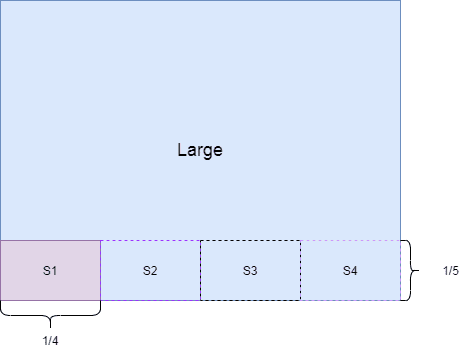
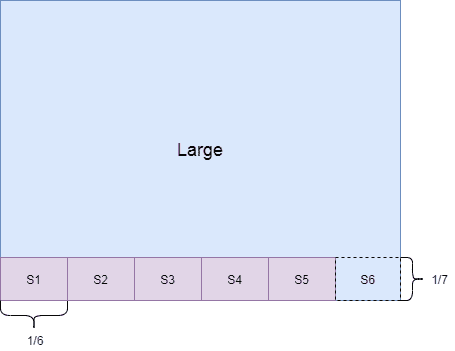
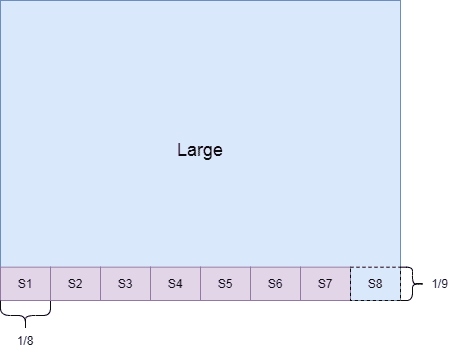
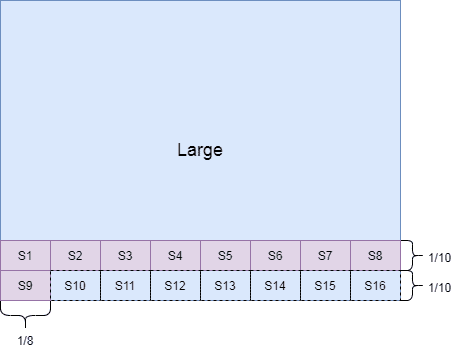
The first user appears in the large-window picture at the left side, with other users in the small-window pictures at the right side. Two rows of small windows can be provided at most, each of which can contain 8 pictures. In total, 17 user pictures can be supported in the small windows.
The large-window picture and the small-window pictures are separated.
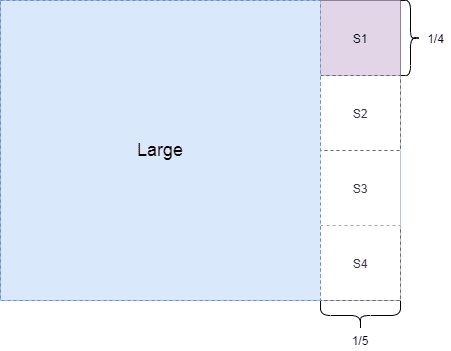
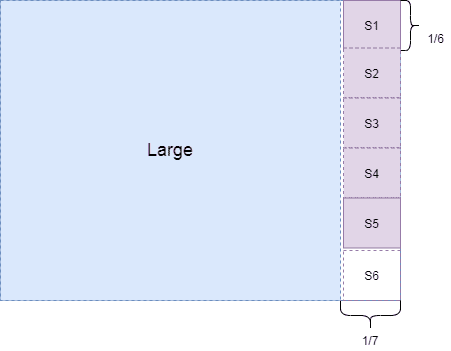
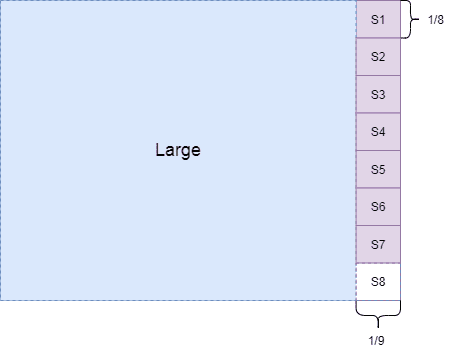
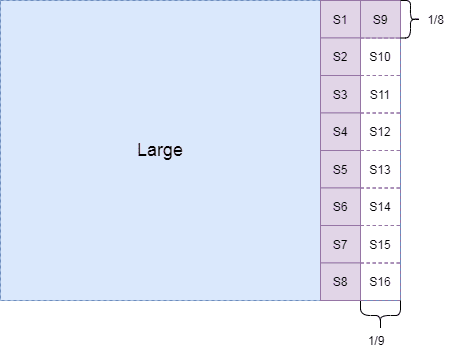
Automatically adjust the size of each picture based on the number of users. The picture sizes of all users are the same, and 16 pictures (4 x 4) can be supported in total.
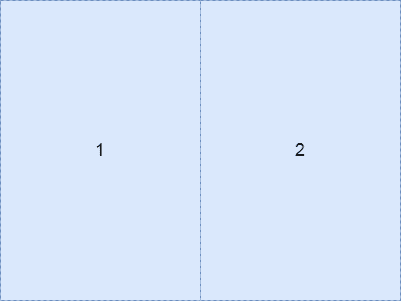
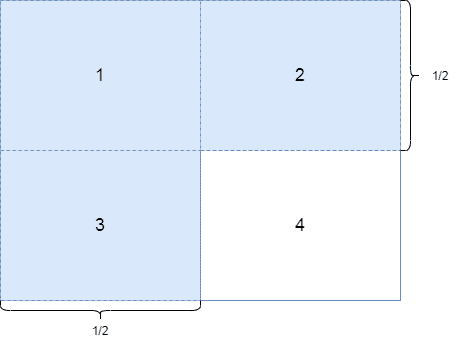
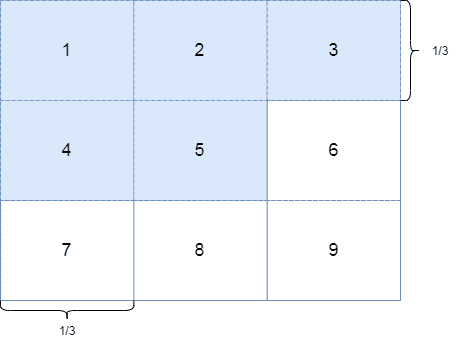
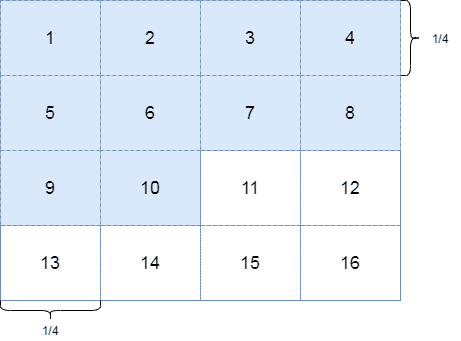
The first user occupies the whole large window, and one small window hovers at each corner. This layout supports four small windows at most, and includes five pictures in total. At present, only a fixed layout is supported. The canvas size is 1280*720, and the size of each small window is 300*300. The effect is as follows:
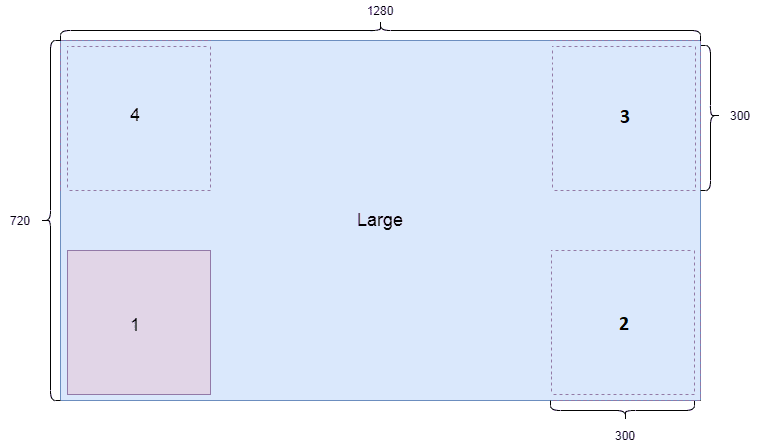
 Helpful
Helpful
 Not helpful
Not helpful
 Submitted! Your feedback would help us improve the website.
Submitted! Your feedback would help us improve the website.
 Feedback
Feedback
 Top
Top