Interactive large class, an online education solution with million concurrency, supports real-time audio/video interaction, chatroom, screen sharing, whiteboard, etc. During this scenario, students can apply to interact with the teacher, and they can communicate with each other through text, audio and video, and whiteboard.
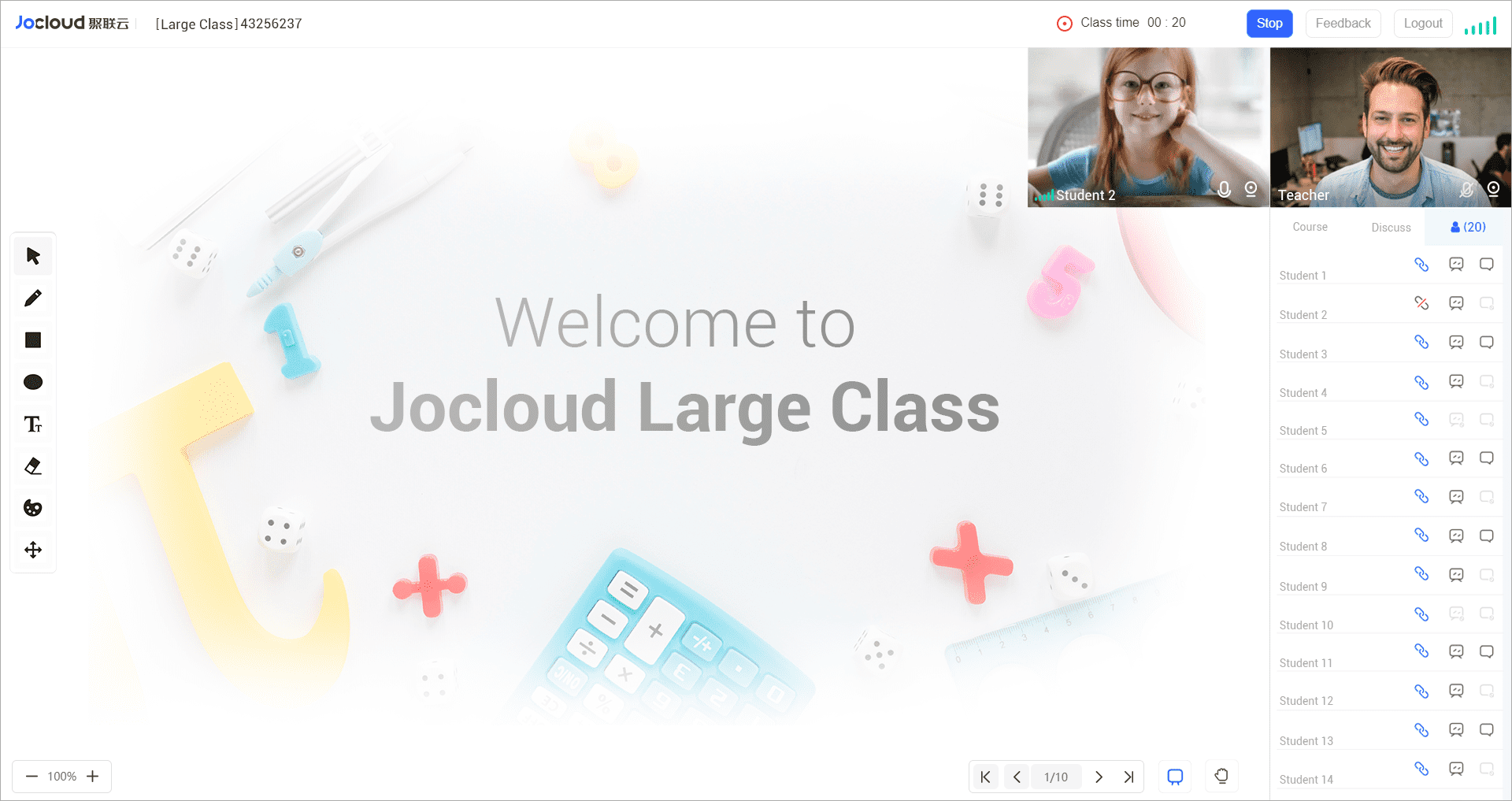
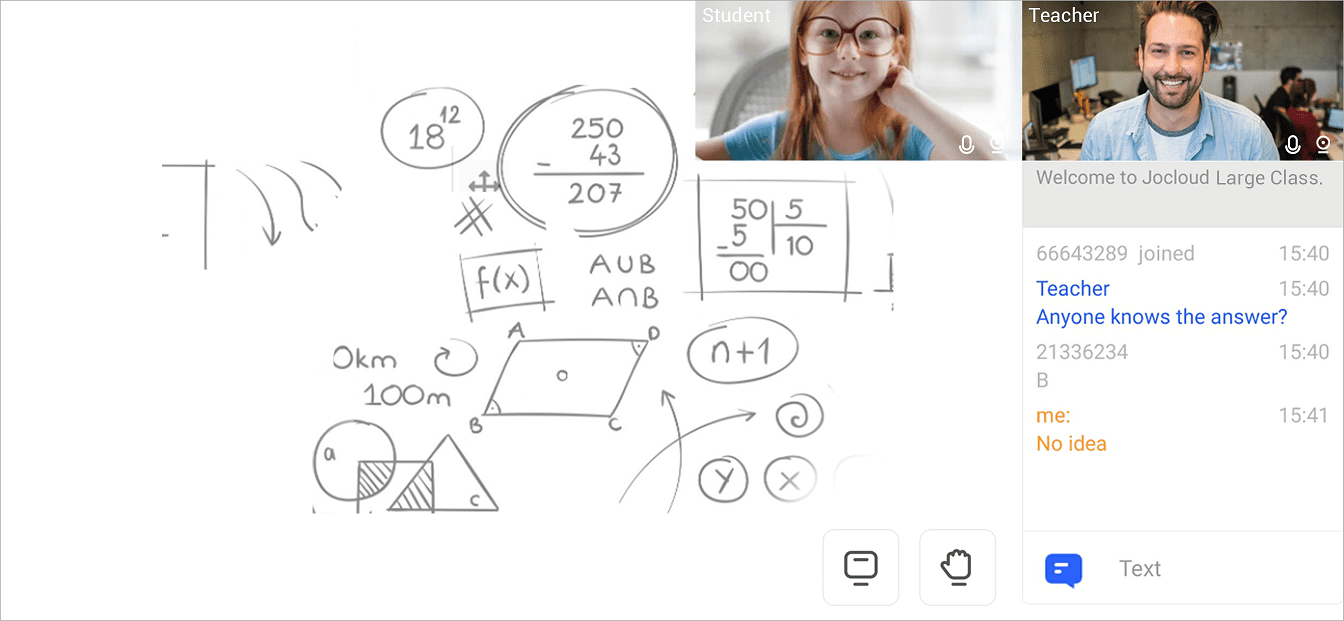
Interactive large class includes the teacher client and the student client. The teacher client runs on Windows and macOS system based on Electron, and the student client runs on Android and iOS devices.
| Client | Download | QR Code |
|---|---|---|
| Electron-Win | Download |  |
| Android | Download |  |
| iOS | Download ( Password:123456aB ) |  |
| Electron-macOS | Cooming soon... | |
| Web | Cooming soon... |
Steps
In this solution, you can experience the following functions.
| Feature | Description |
|---|---|
| Class Management | The teacher can control the class and students permissions, including starting or ending the class, on/off mic, on/off camera, sending messages, etc. |
| Audio/Video Interaction | The students attending an the class, can see and hear their teacher in real time. Students can apply for the permission to interact with the teacher. |
| Background Music | The teacher can play warm-up music before and during class. |
| Real-time Messaging | The teacher and students can interact with each other through text chat. |
| Whiteboard | Interactive whiteboard for file sharing (such as Powerpoint slide), annotation, marking key points, which can highly restore the interactive experience of offline teaching. |
| Recording & Playback (Cooming soon...) | The teacher can record the whole class and share the recording with students for reviewing after class. |
| Device & Network Test (Cooming soon...) | Before the class, the teacher can check the working status of his/her microphone and camera and test the network quality. |
| Screen Sharing (Cooming soon...) | The teacher can share local files, such as courseware and images, with students to enrich teaching. |
| Online Test (Cooming soon...) | The teacher can give the students a online test or practice. |
You can iimplement the the soloution by using the Jocloud RTC SDK, RTS SDK and the third-party whiteboard SDK in your program.
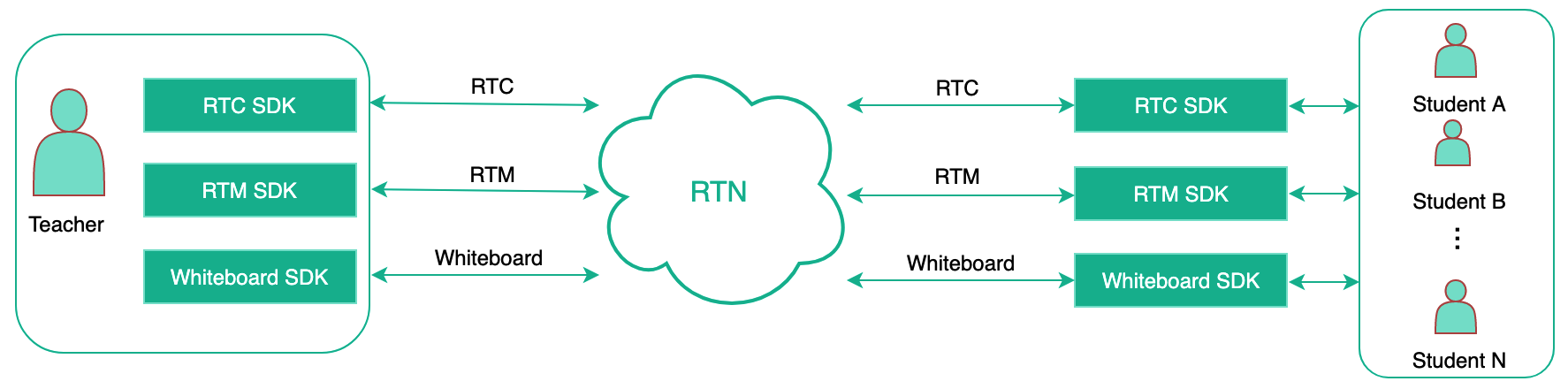
| SDK | Function |
|---|---|
| RTC SDK | Provide a room for one-to-one, one-to-many real-time audio/video communication. |
| RTS SDK | Join in a chatroom for sending and receiving text messages. |
| Third-party Whiteboard | Provide a interactive whiteboard for annotation, content sharing, etc. |
| Advantage | Description |
|---|---|
| Full Coverage & High Concurrency | With RTN designed for two-way real-time transmission, it provides audio/video real-time network system worldwide of high quality via in-house IDC room and public cloud; based on intelligent routing algorithm and optimal end-to-end transmission path, it provides the best service experience for users and supports millions of concurrent connections. |
| Full Platforms & Multiple Terminals | With industry-leading compatibility, it provides SDK APIs covering iOS, Android, Windows and macOS; supports interconnection with WebRTC and WeChat Mini Programs; and adapts over 5,000 models, with excellent power consumption and audio/video quality for low-end models. |
| High Quality & Low Latency | Industry-leading in-house audio/video engine in audio, video and network algorithm; average end-to-end latency ranges from 200 ms to 500 ms; supports 48 kHz audio and 720P and 1080P video, providing normal audio/video services when the packet loss rate is 70% and 60% respectively; excellent 3A processing to reduce echoes, howling and background noise. |
| Multiple Scenarios & Easy Combination | SDK and API cover the capturing, preprocessing, encoding, transmission, decoding, post-processing, rendering and playing; and can suffice for different industries by abundant API classes and complete event callbacks. |
| Low Cost & Easy Access | With comprehensive API and access manuals, it only takes 30 minutes to implement interaction capabilities with low-delay and cost-effective. |
| Function Extension | Expand business by SDK combination, such as check-in, identity identification, online test, multi-person live streaming, etc. |
| Transparent Experience Quality | Data Cube provides developers with a solution for full-cycle audio/video quality monitoring, traceback and analysis. With the assistance of quality collection and analysis on all audio/video links, you can find problems and their causes for solving, thus improving the user experience. |
 Helpful
Helpful
 Not helpful
Not helpful
 Submitted! Your feedback would help us improve the website.
Submitted! Your feedback would help us improve the website.
 Feedback
Feedback
 Top
Top