The console provides operation interfaces for managing Jocloud services and searching usage data. This section briefly introduces functions provided by the console.
Provide Jocloud's functions Registration and Login.
This page lists all applications of the current user. You can click Edit button to go to the project modification page. For each registered service, you can go to its management page.
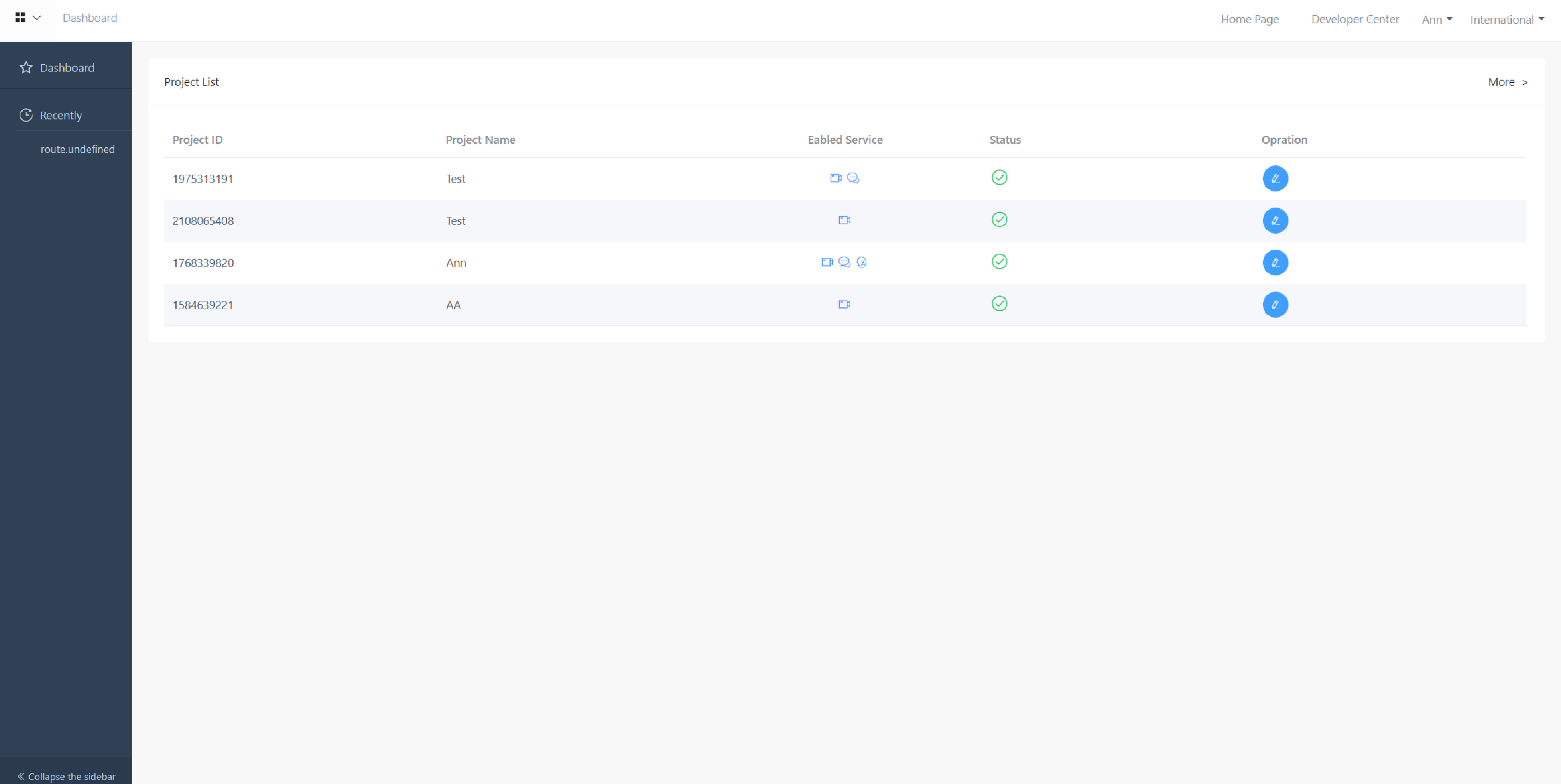
This page includes a usage searching page and a Data Cube page.
Audio/video usage includes: real-time audio/video usage, cloud recording, cloud screenshot, and pushing streams to CDN. Based on the selected billing mode, this service provides usage search accordingly. For details about a specific billing mode, see the billing description of this service mode.
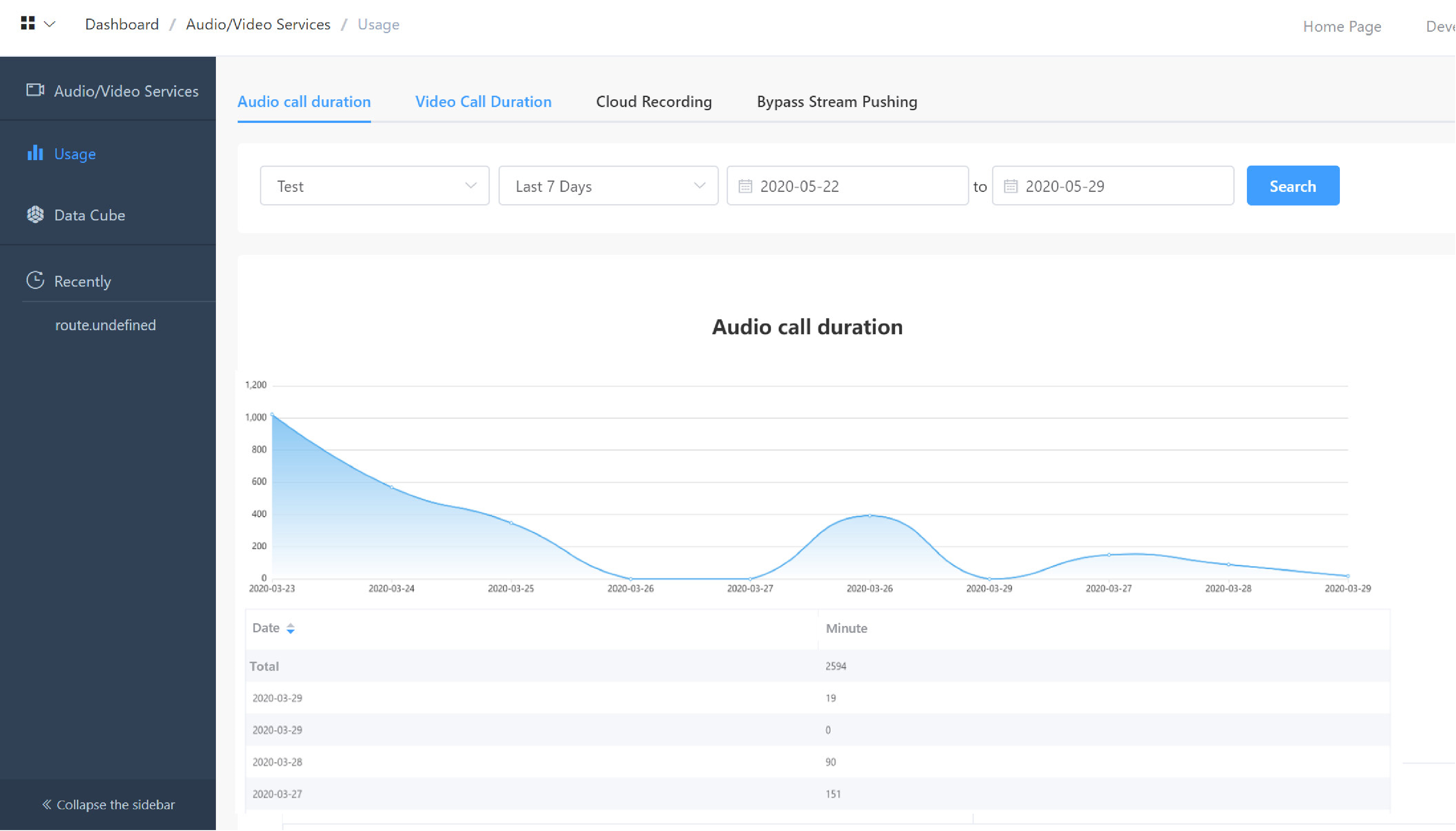
Data Cube page provides full-lifecycle solutions covering audio/video quality monitoring, tracking, and analysis, helping to tackle problems and improve user experience.
This service provides usage search of instant messaging and service configuration.
The usage page provides usage of current package and statistics in dimensions of users, messages, chatrooms, and channels.
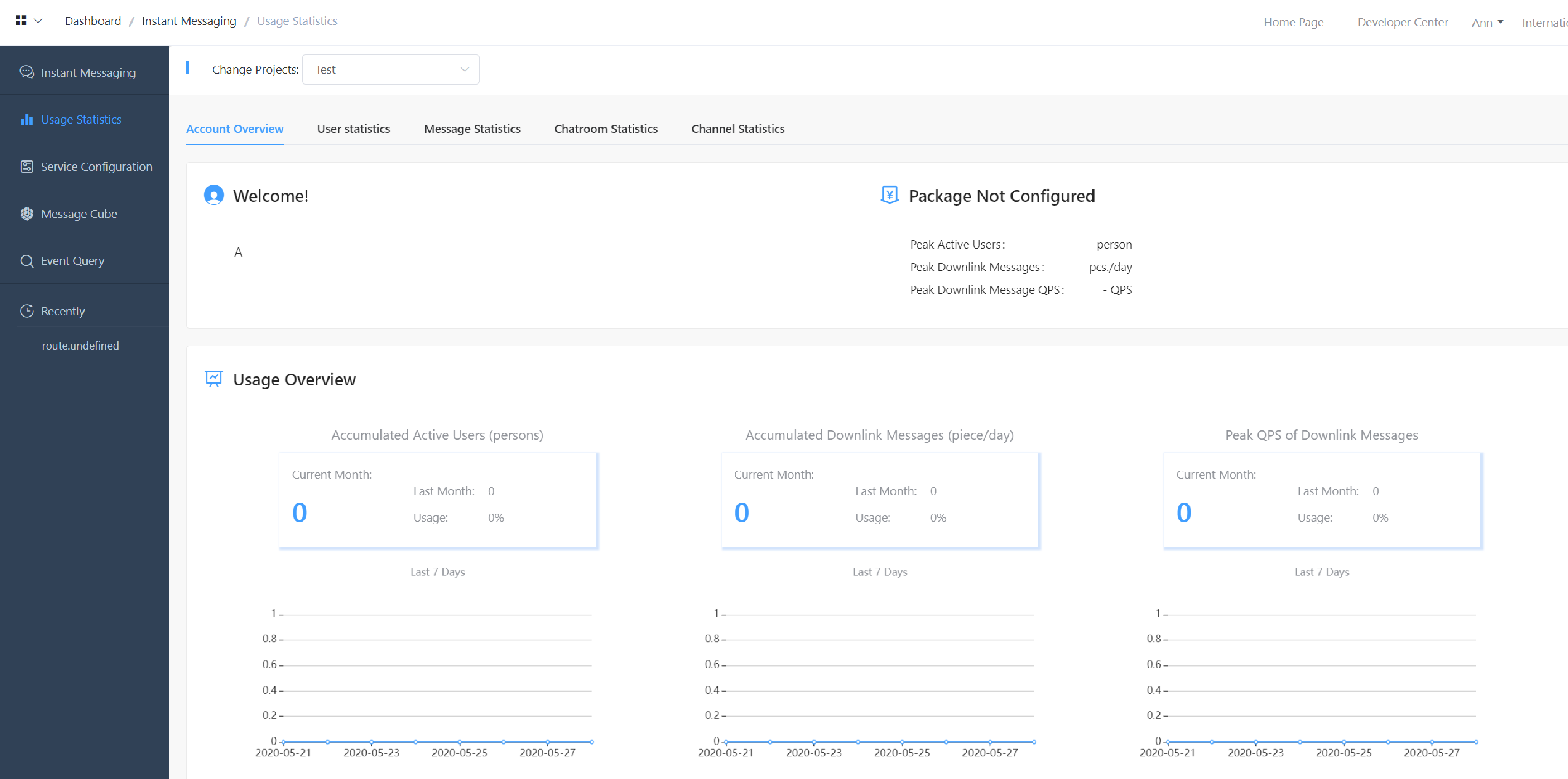
Service configuration allows users to set parameters.
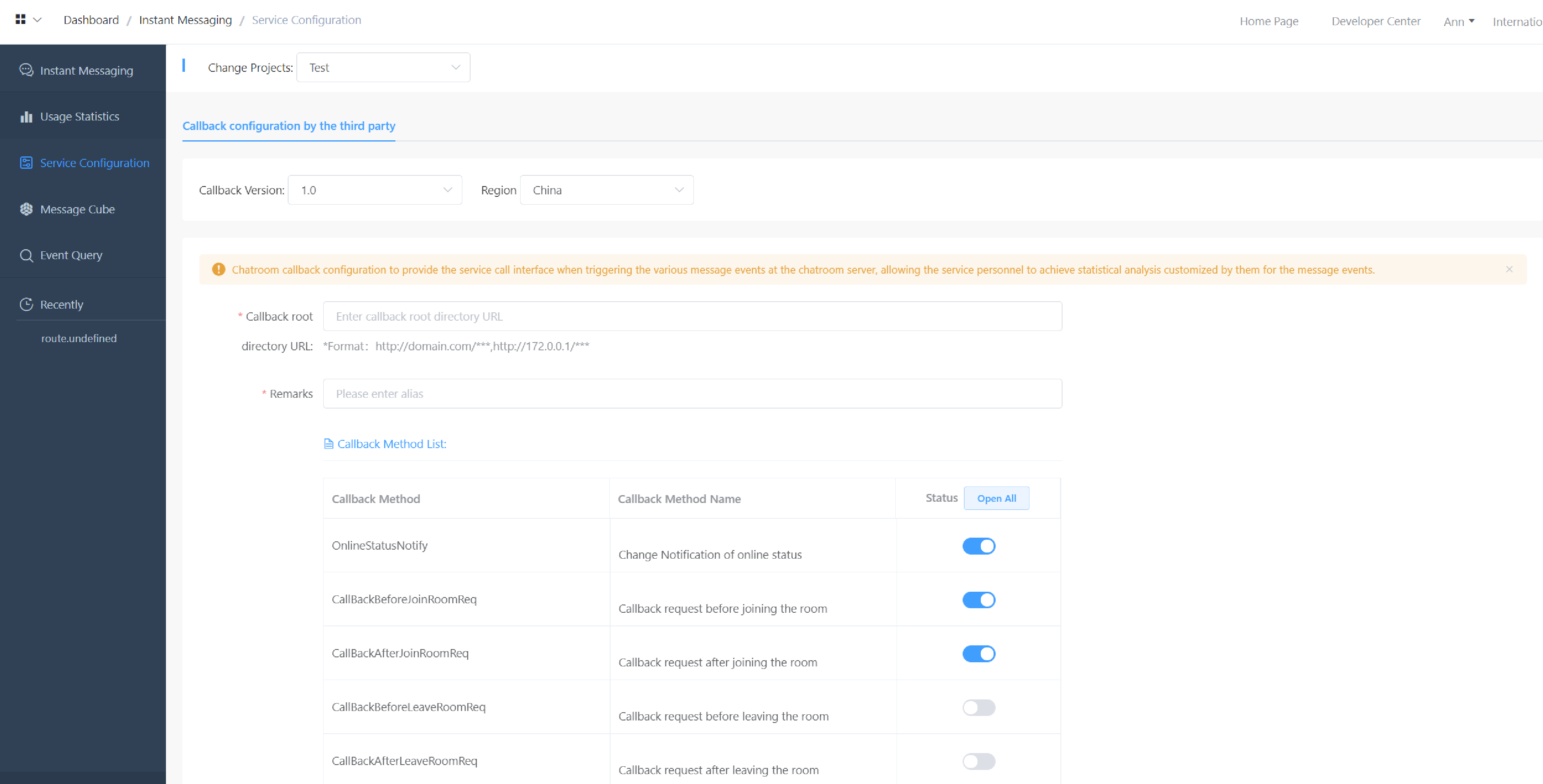
The AI security service provides four functions: usage search, data search, debugging and configuration, and word bank management.
It provides usage search and data search for offline audios, images and texts, Jocloud interactive audios, Jocloud interactive videos, video real-time stream pulling, and audio real-time stream pulling.
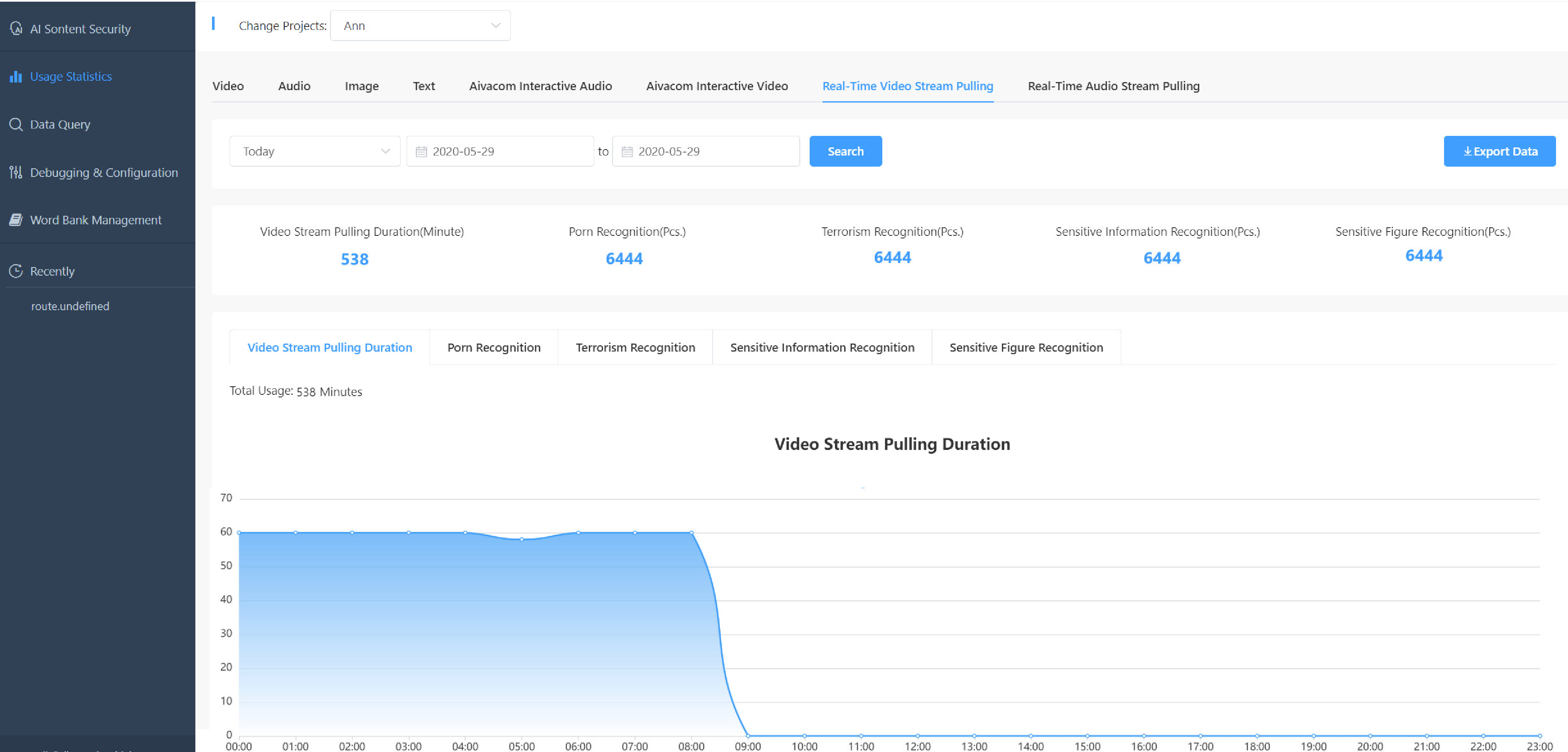
API debugging is provided for offline audios, images, and texts. You can check the result by uploading audios, images, and texts.
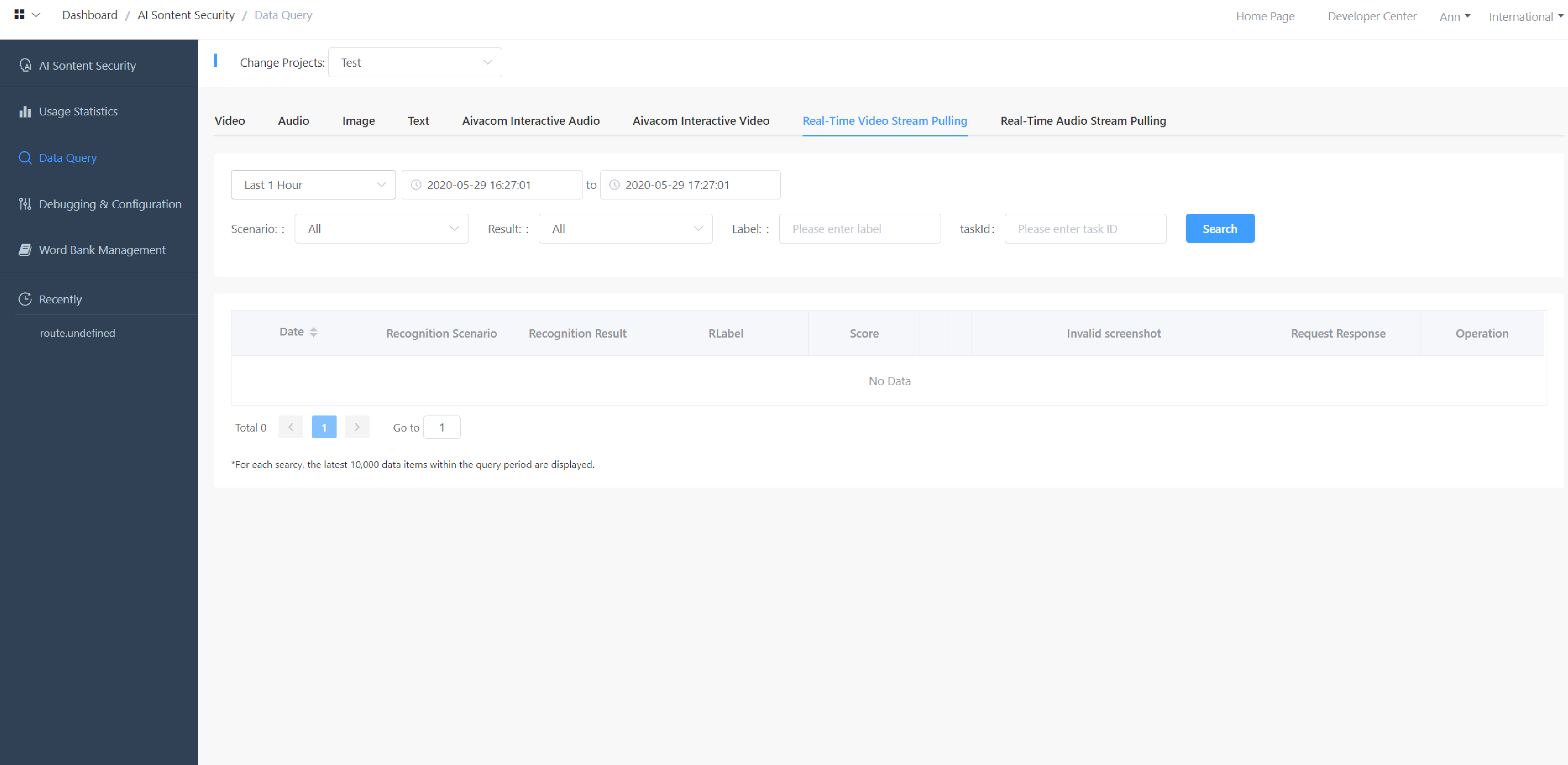
For Jocloud interactive audio and video services, you can identify the usage by configuring the specific room ID, user ID, moderation category, and moderation callback.
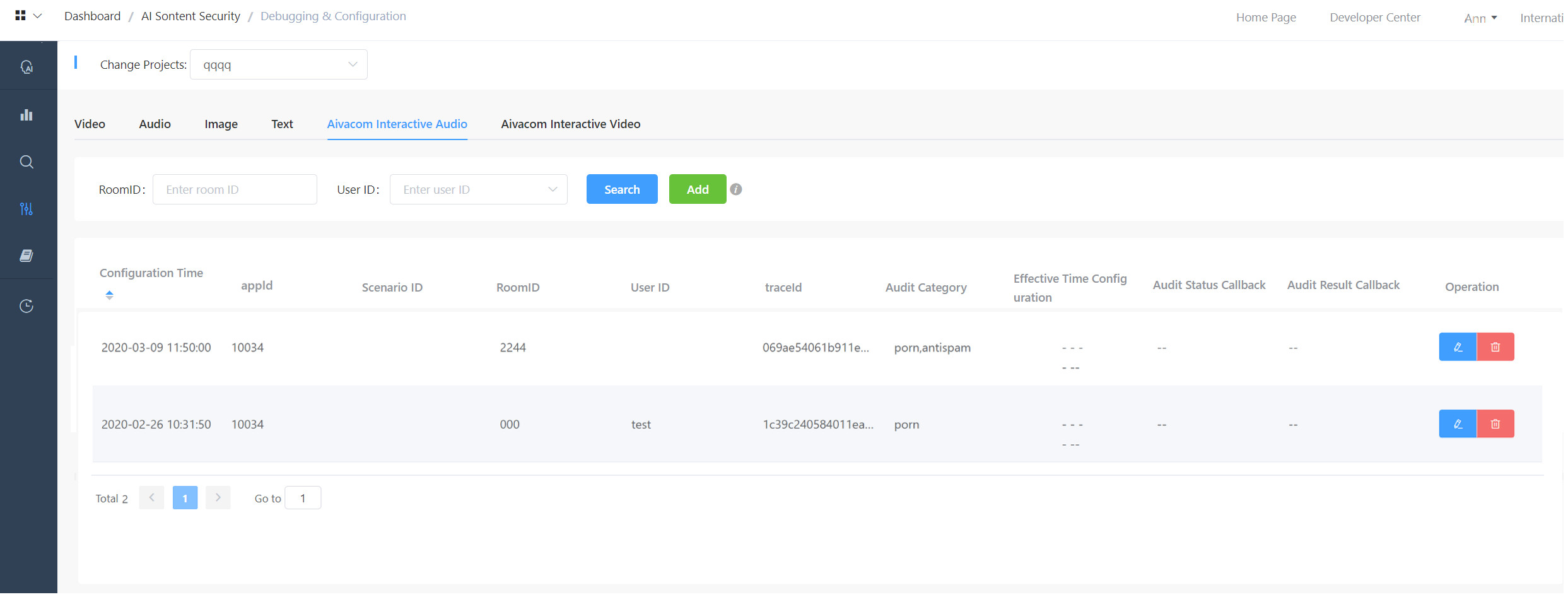
Currently, Jocloud provides keyword-based authentication. If the moderation result is not as expected, you can customize the keywords.
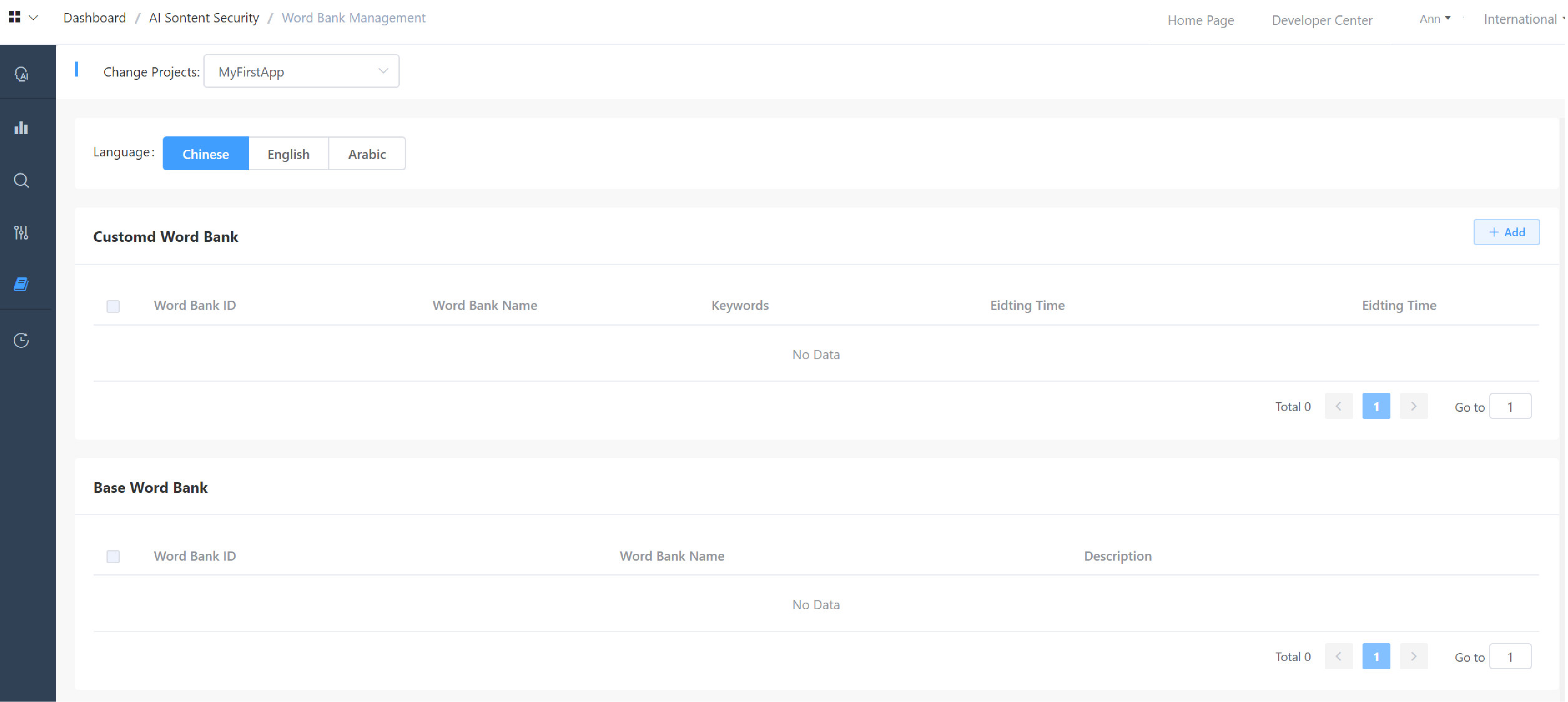
You can set statuses and authentication statuses of the project, and get a temporary token to manage existing projects.
Set service authentication.
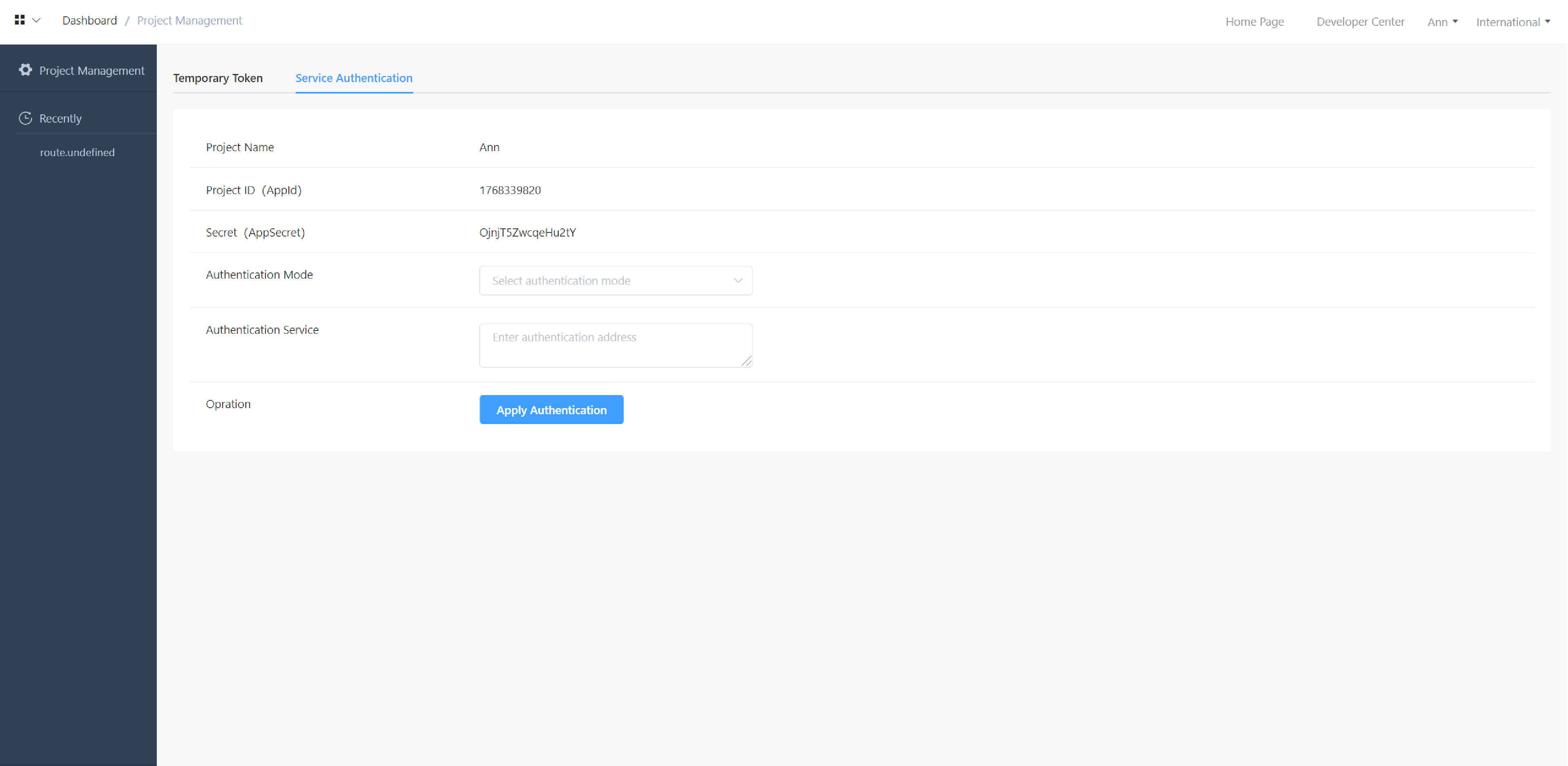
Get a temporary token.
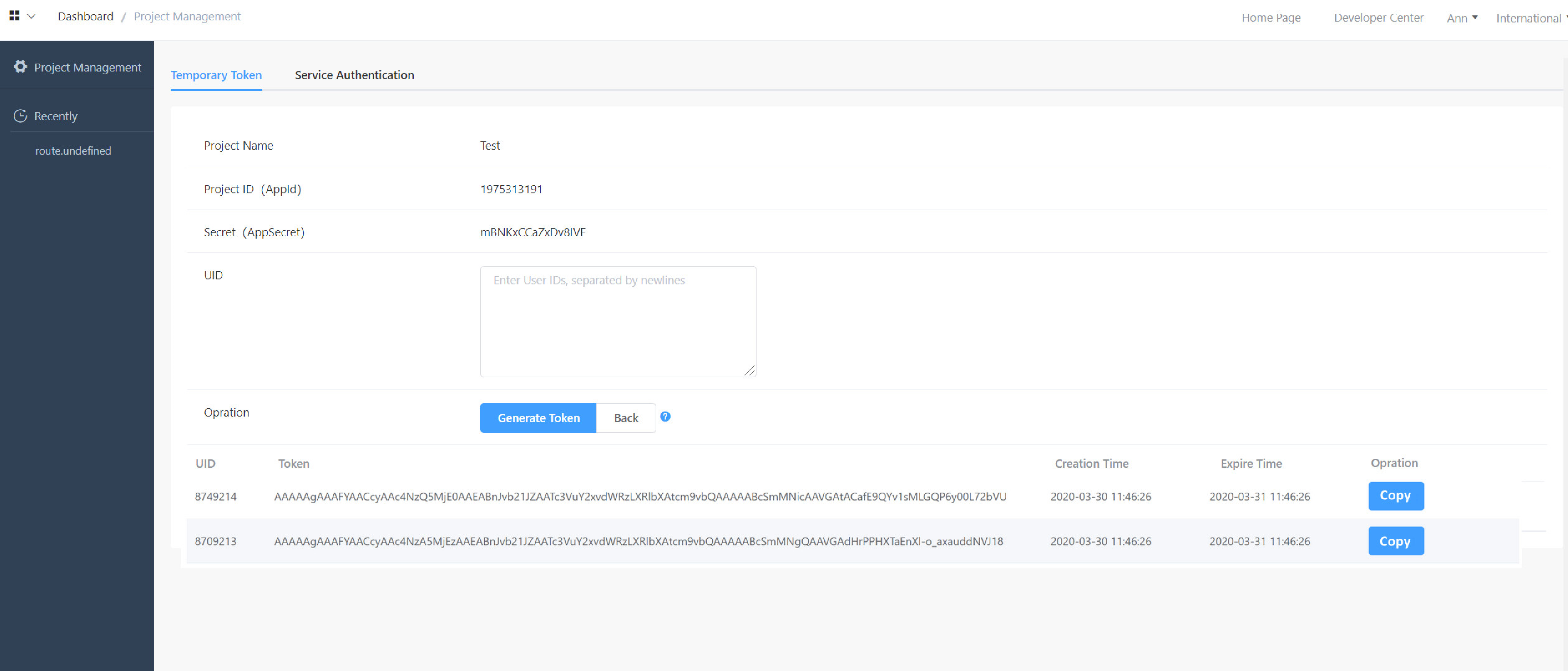
Add new members and set member roles and permissions specified. Each user can go to specified pages based on role and permission configuration.
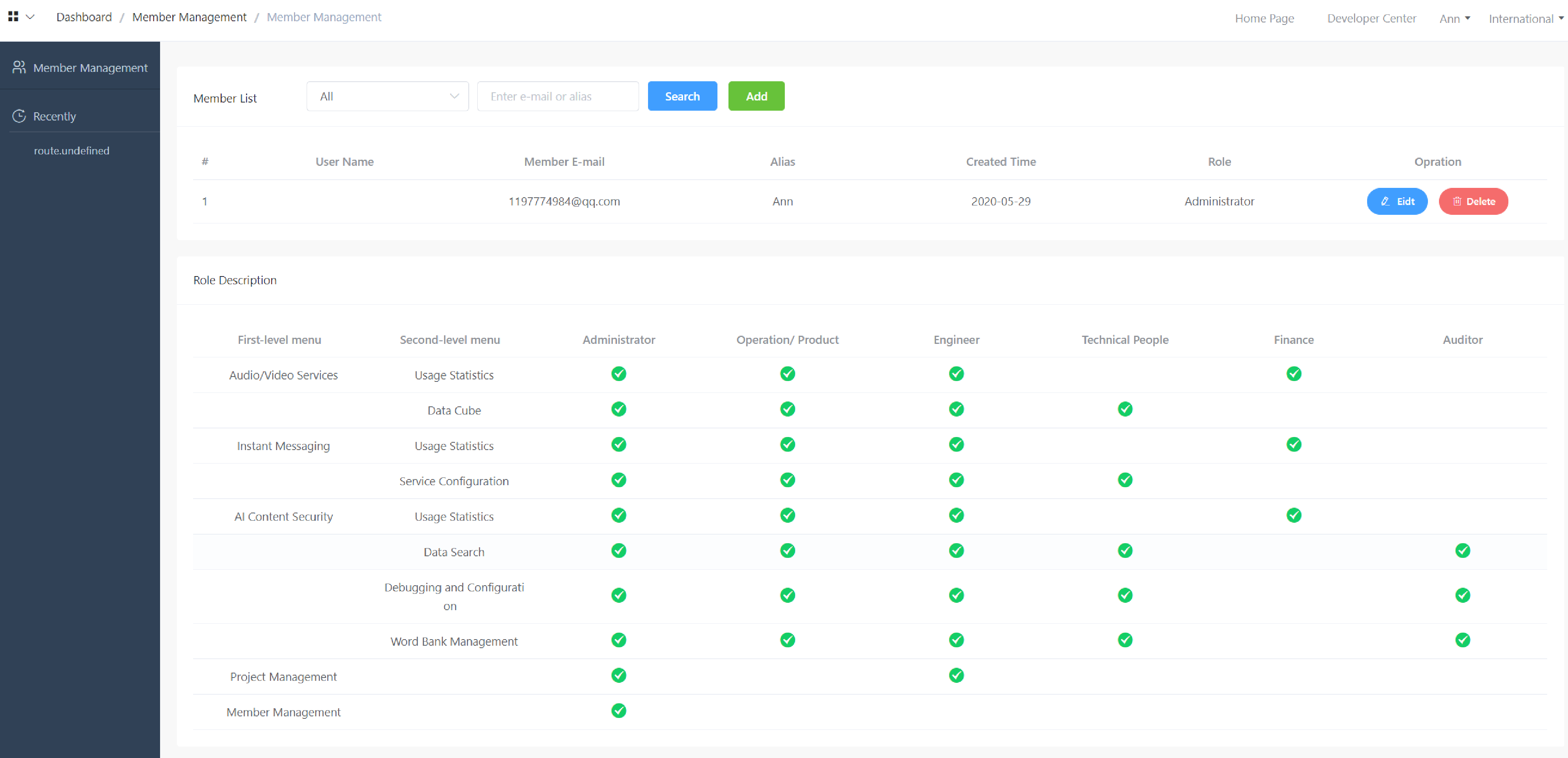
 Helpful
Helpful
 Not helpful
Not helpful
 Submitted! Your feedback would help us improve the website.
Submitted! Your feedback would help us improve the website.
 Feedback
Feedback
 Top
Top