To access Jocloud products and services, you need to register an Jocloud account.
Go to the registration page.
Choose By Mobile Number or By E-mail.
Fill in your mobile number or e-mail address, get the verification code, and fill in your password. Then click Register to finish the registration procedure.
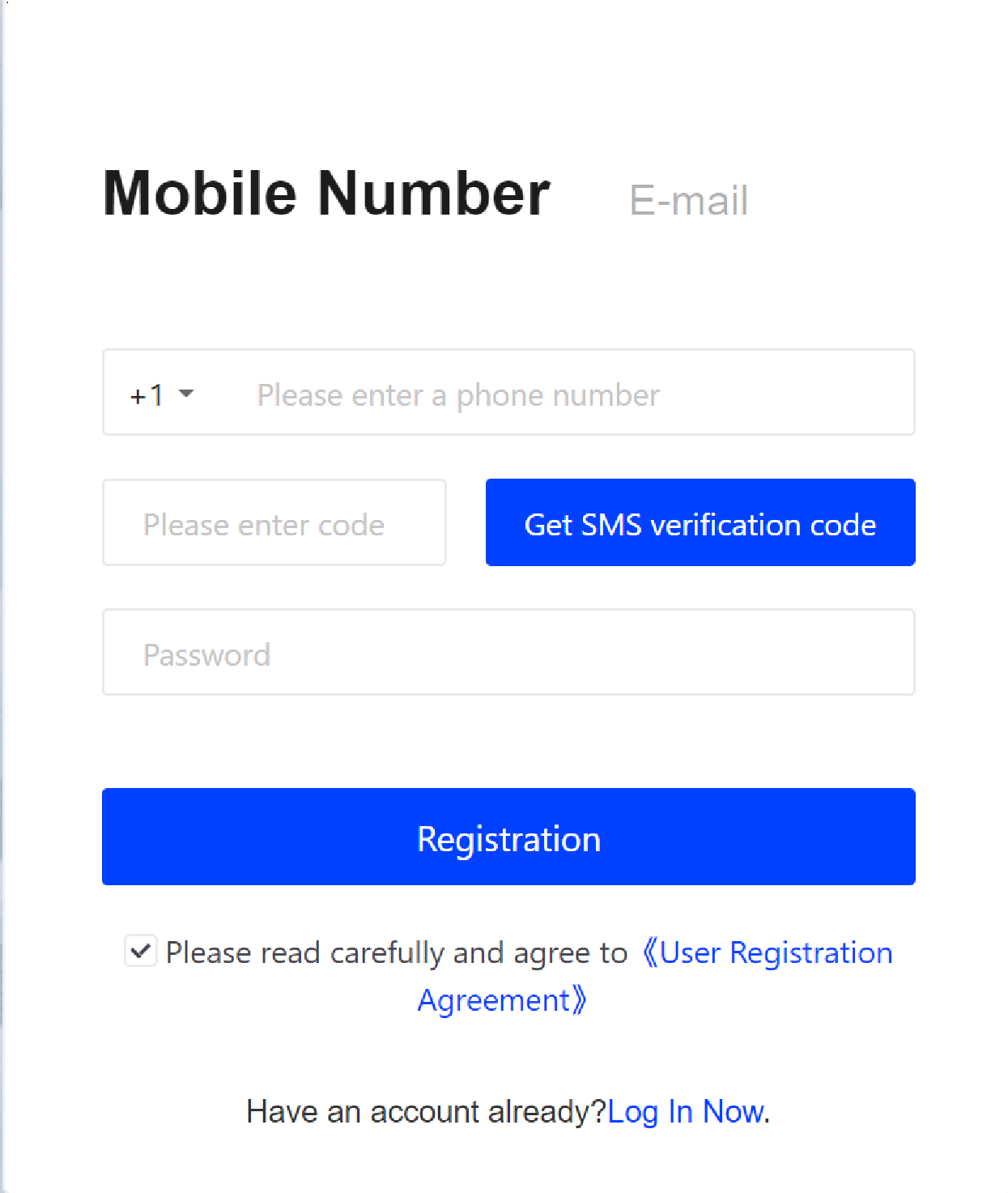
Jocloud provides login by e-mail account and login by mobile phone verification code.
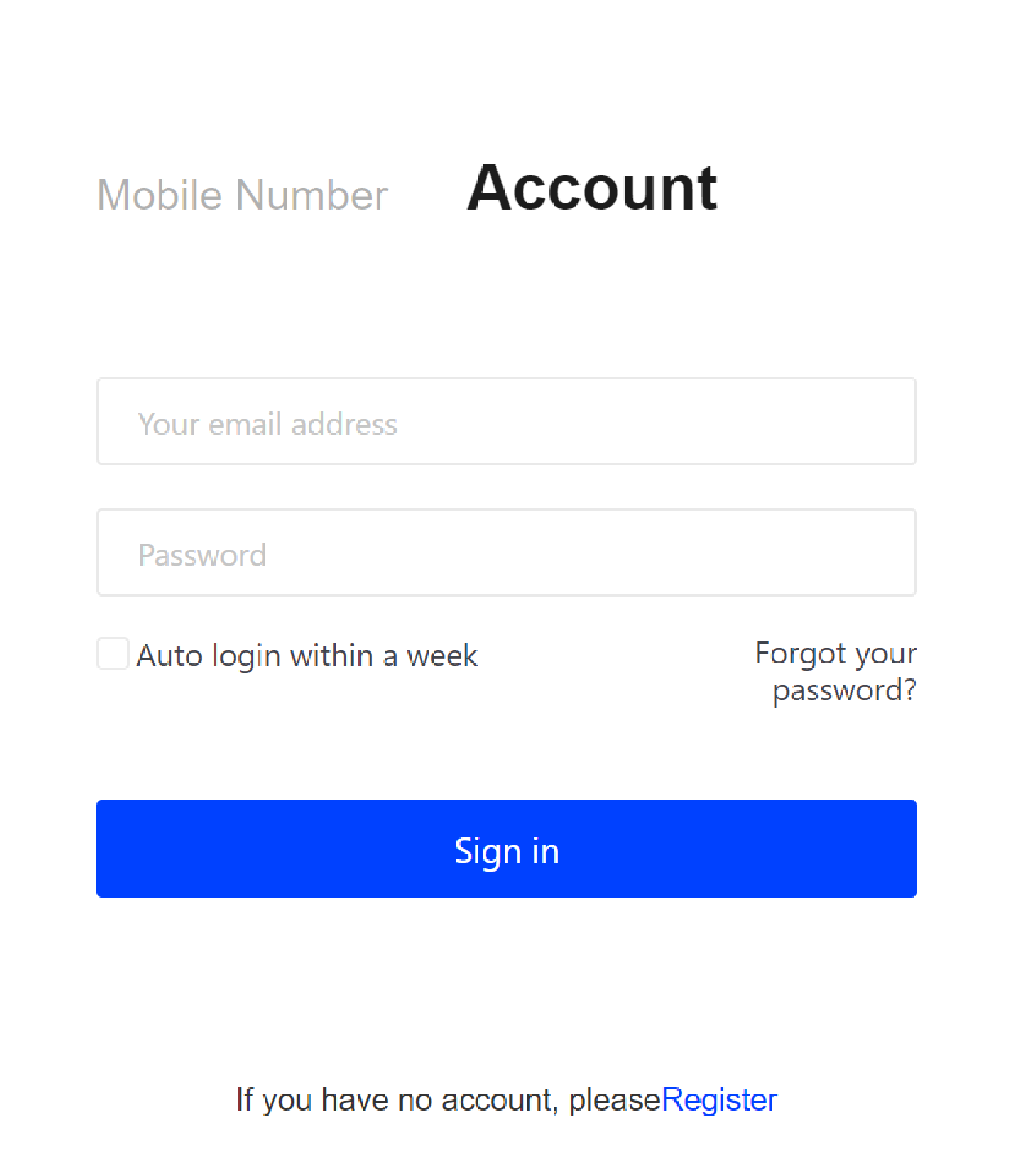
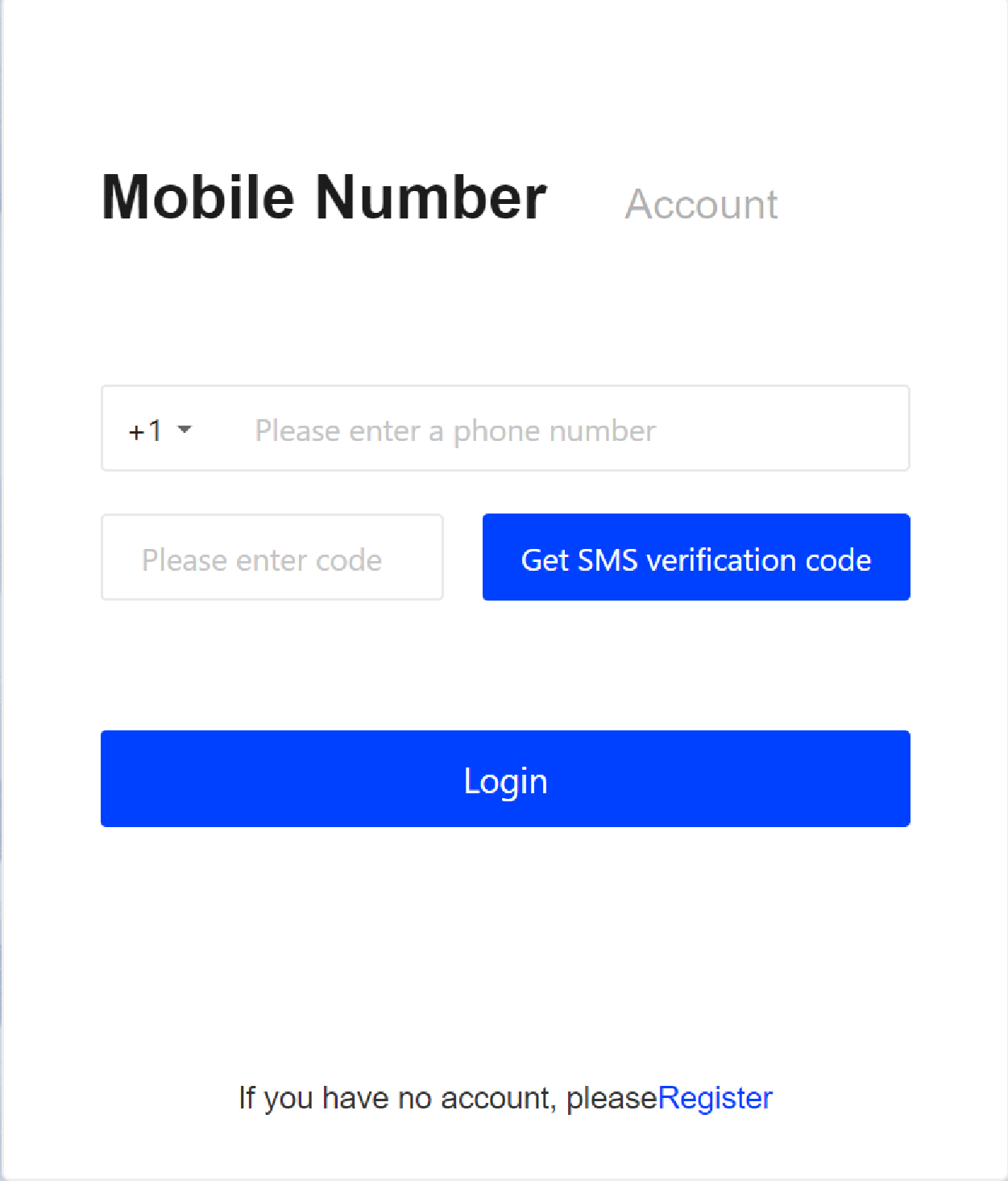
Upon the first login, complete personal information. Fill in your name and company name, and click Next.

Next, verify user information. Fill in your e-mail address or mobile number and click Finish to navigate to the Jocloud console.

Log in to the Jocloud console.
Click the top right corner to change the password.
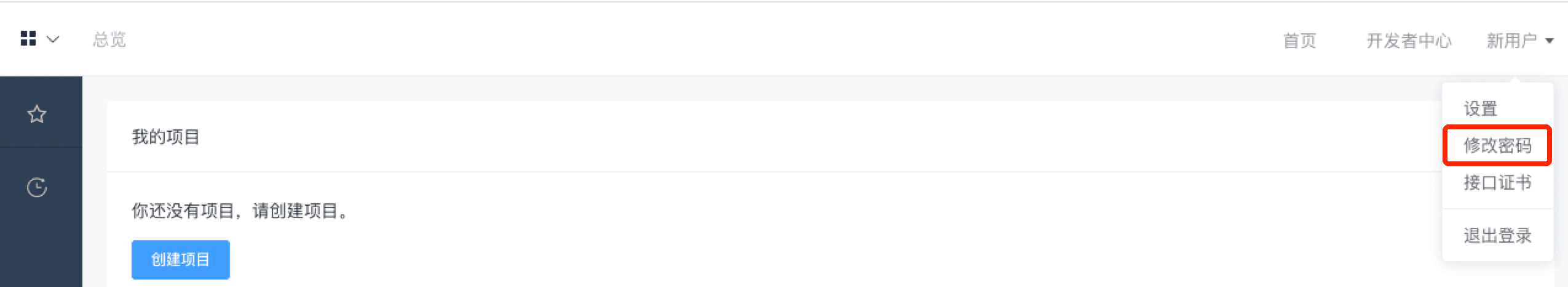
Change the password either by mobile phone or e-mail verification.
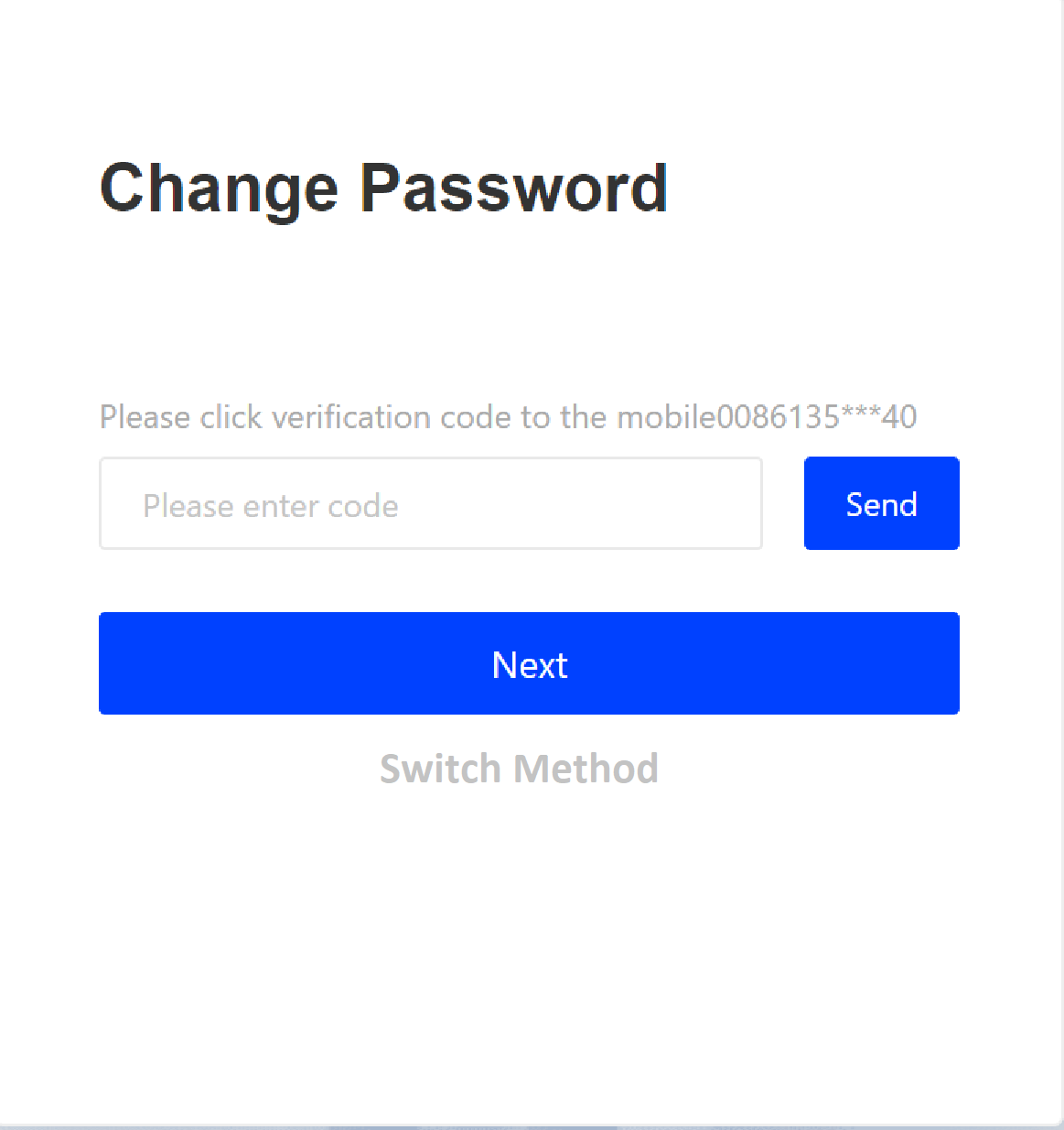
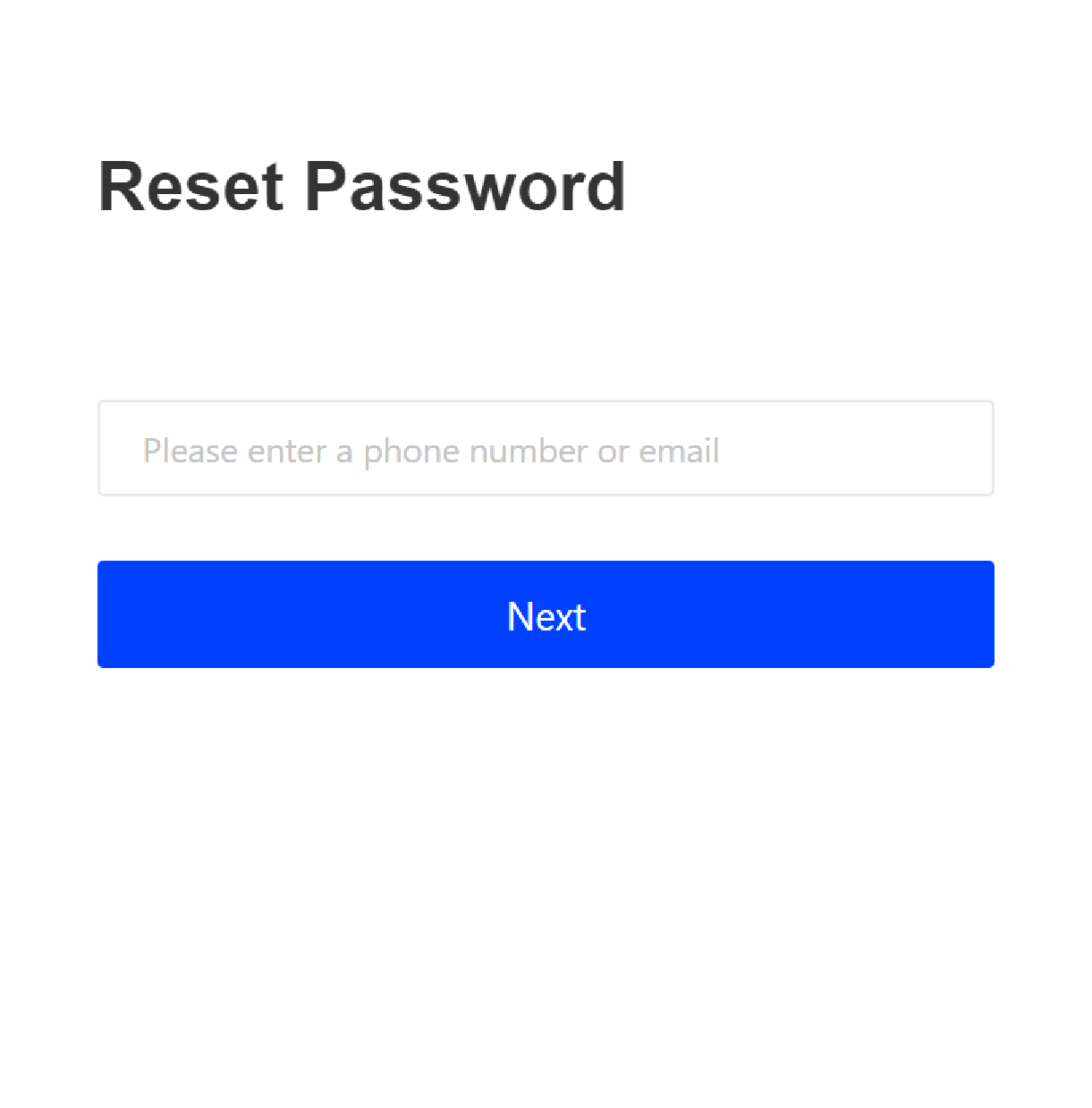
 Helpful
Helpful
 Not helpful
Not helpful
 Submitted! Your feedback would help us improve the website.
Submitted! Your feedback would help us improve the website.
 Feedback
Feedback
 Top
Top