This document describes the filter Designer's typical parameter settings in the effect package. When using OrangeFilter Designer, you may refer to these parameter settings and modify existing effect packages to meet particular service requirements.
Brightening is used to adjust human skin colors, and to achieve various beautification effects by changing color palettes.
| Parameter | Description | Scope |
|---|---|---|
| Intensity | Brightening intensity | 0 - 1.0 |
| LookUpTable | Color palette mapping file |
Screenshot
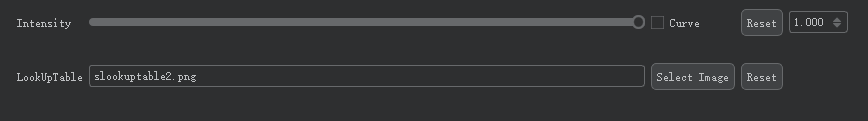
Smoothing includes clear smoothing, which features higher intensity, and frosted smoothing, which features higher performance.
| Parameter | Description | Scope |
|---|---|---|
| Opacity | Smoothing intensity | 0 - 1.0 |
Besides "Opacity", all other parameters are for internal debugging and may not be changed.
Screenshot
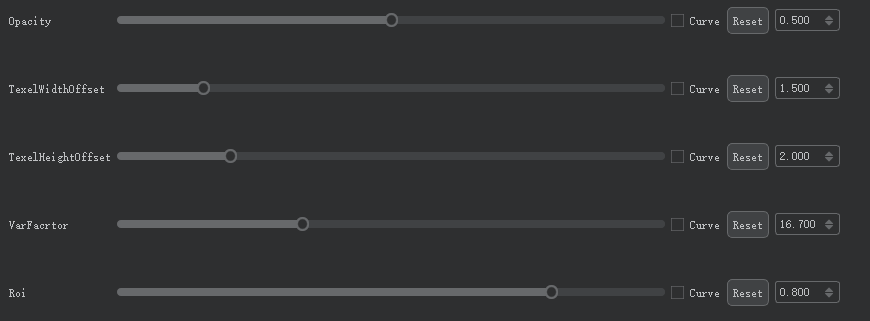
| Parameter | Description | Scope |
|---|---|---|
| Opacity | Smoothing intensity | 0 - 1.0 |
Besides "Opacity", all other parameters are for internal debugging and may not be changed.
Screenshot
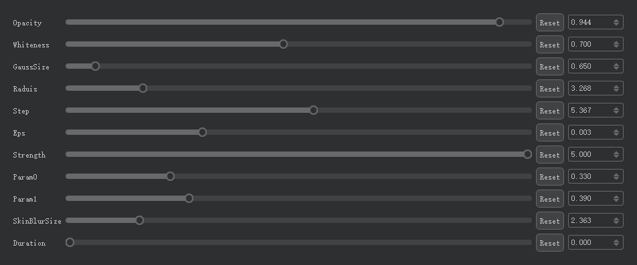
Stylistic filters are used to adjust the overall color of a scenario and to achieve various effects by changing color palettes. Five stylistic filters are currently offered; additional custom filters can be provided according to customer needs.
| Parameter | Description | Scope |
|---|---|---|
| Intensity | Brightening intensity | 0 - 1.0 |
| LookUpTable | Color palette mapping file |
Screenshot
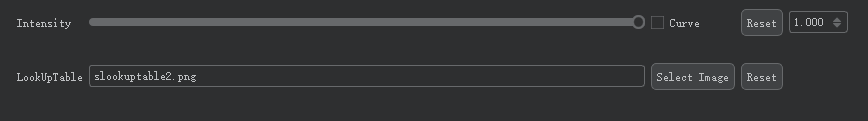
This function enables the fine-tuning of facial features based on facial recognition.
Supported positions and intensity parameters for adjustment are listed below.
| Parameter | Description | Scope |
|---|---|---|
| ThinfaceIntensity | Face thinning intensity | 0.0 - 1.0 |
| SmallfaceIntensity | Face shrinking intensity | 0.0 - 1.0 |
| SquashedFaceIntensity | Face narrowing intensity | 0.0 - 1.0 |
| ForeheadLiftingIntensity | Forehead height | -1.0 - 1.0 |
| WideForeheadIntensity | Forehead width | -1.0 - 1.0 |
| BigSmallEyeIntensity | Eye enlargement intensity | -1.0 - 1.0 |
| EyeRotationIntensity | Eye rotation intensity | -1.0 - 1.0 |
| ThinNoseIntensity | Nose thinning intensity | -1.0 - 1.0 |
| LongNoseIntensity | Nose lengthening intensity | -1.0 - 1.0 |
| ThinNoseBridgeIntensity | Bridge narrowing intensity | -1.0 - 1.0 |
| ThinMouthIntensity | Mouth shrinking intensity | -1.0 - 1.0 |
| MoveMouthIntensity | Mouth positioning (up-down) | -1.0 - 1.0 |
| ChinLifingIntensity | Chin adjustment | -1.0 - 1.0 |
The face stickers function intelligently uses deep learning algorithms to identify face orientation and to enable sticker and animation effects.
| Parameter | Description |
|---|---|
| Open Mouth Trigger | Whether to trigger a sticker upon mouth opening |
| Close Mouth Trigger | Whether to trigger a sticker upon mouth closing |
| Open Mouth Threshold | Threshold of sensitivity for mouth opening/closing identification, 0.0-1.0 |
| Size | Sticker size |
| TranslateX | Image lateral offset, default is 0.0 for tracking one’s face in a central position |
| TranslateY | Image vertical offset, default is 0.0 for tracking one’s gesture in a central position |
| TranslateZ | Image depth offset, default is 0.0 for tracking one’s gesture in a central position |
| Rotate | Image rotation, 0-360 |
| Svga | svga file path, for rendering svga animations |
| Images | png file group path, sticker composition, used to render a single png picture or png sequence frame animation |
| Blend Mode | Semi-transparent blend mode used for rendering; supports normal blend mode for PS images |
| Opaticy | Overall image opacity, 0.0-1.0 (0.0 = total transparency; 1.0 = total opacity) |
| Time Interval | Animation frame time interval (ms), controls animation play speed |
| Fixed Totate X | Prohibit X-axis rotation |
| Fixed Totate Y | Prohibit Y-axis rotation |
| Fixed Totate Z | Prohibit Z-axis rotation |
| Hold on | Show sticker even when no face is detected |
The gesture recognition feature uses deep learning algorithms to intelligently identify user gestures and trigger related effects (e.g. taking pictures or adding stickers and animation effects).
Six gestures are currently recognized: OK, thumbs-up, heart (one or two-handed), open palm, victory, and hang loose.
| Parameter | Description |
|---|---|
| Svga | svga file path, for rendering svga animations |
| Images | png file group path, for rendering a single png picture or png sequence frame animation |
| Gestrue Type | Gesture types, including OK, thumbs-up, heart (one or two-handed), open palm, victory, and hang loose |
| Blend Mode | Semi-transparent blend mode used for rendering; support normal blend mode for PS images |
| Opaticy | Overall image opacity, 0.0-1.0 (0.0 = total transparency; 1.0 = total opacity) |
| Time Interval | Animation frame time interval (ms); control animation play speed |
| Scale | Sticker image size |
| TranslateX | Image lateral offset; default is 0.0 for tracking the gesture’s central position |
| TranslateY | Image vertical offset, default is 0.0 for tracking one’s gesture in a central position |
 Helpful
Helpful
 Not helpful
Not helpful
 Submitted! Your feedback would help us improve the website.
Submitted! Your feedback would help us improve the website.
 Feedback
Feedback
 Top
Top