Go to the project management page.
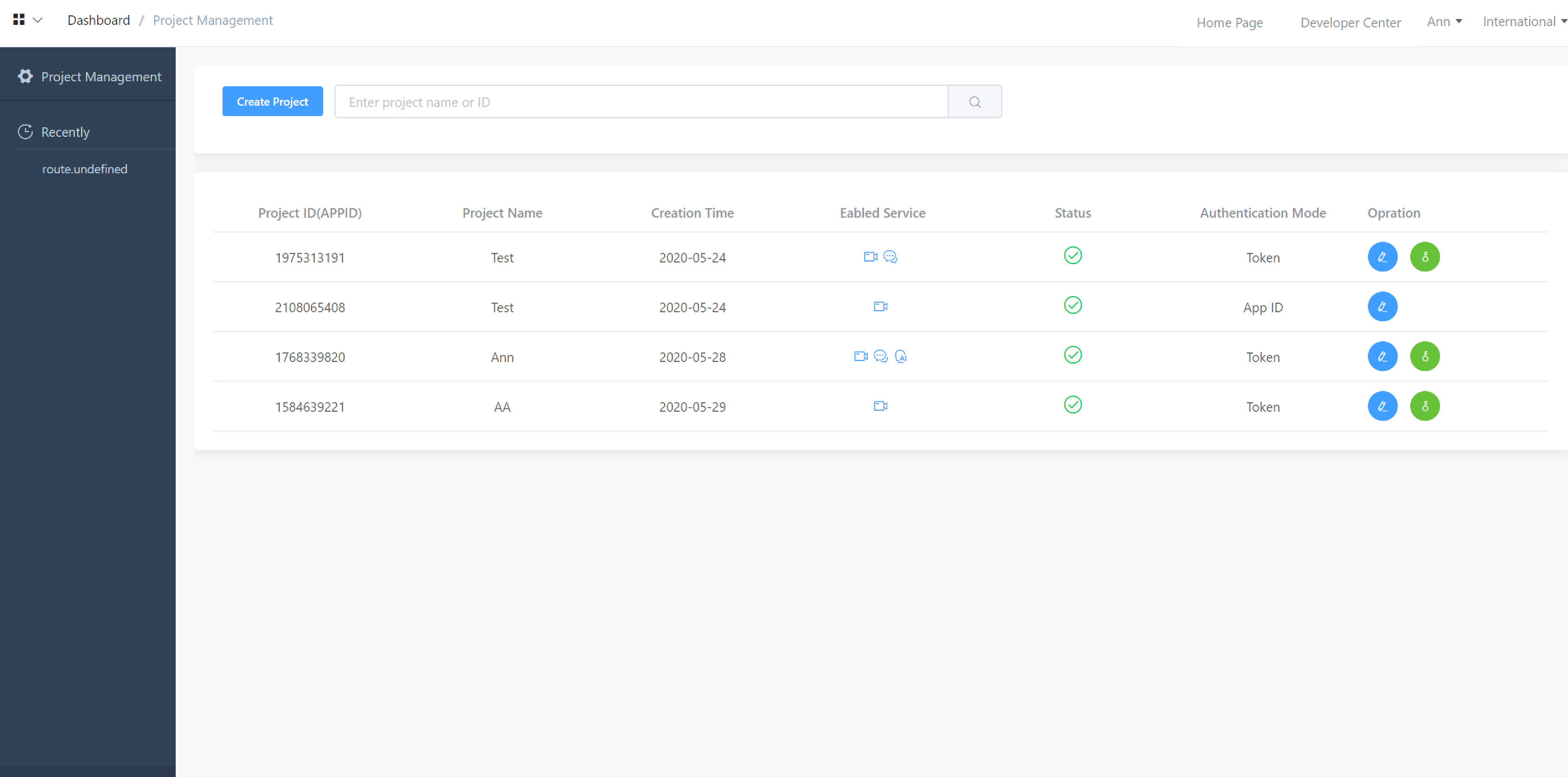
Click Create a Project, fill in the project name and click OK to create the project.
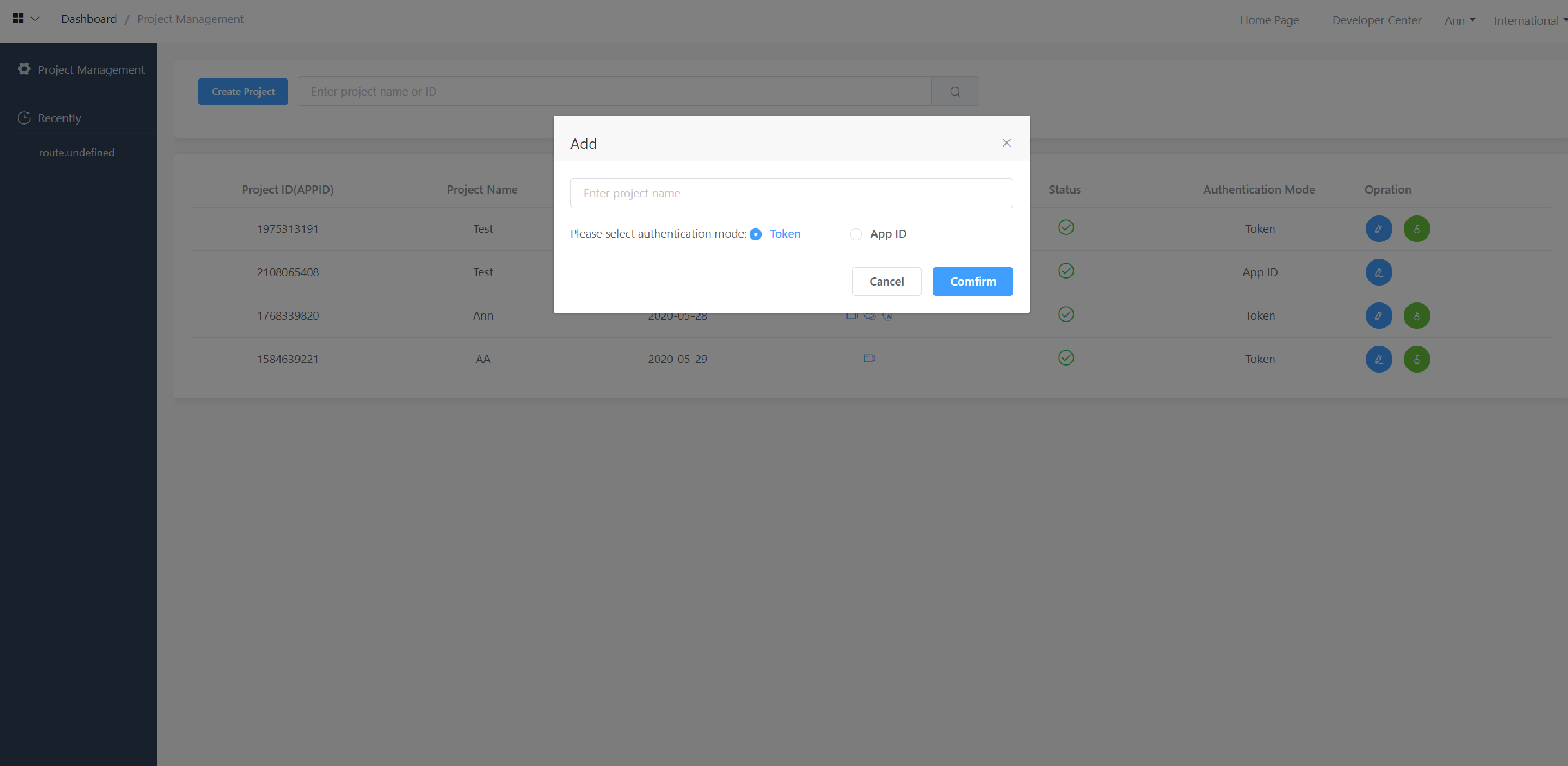
On the project management page, you can set the project name, status, and authentication mode.
At the suspended status, the project cannot access services provided by Jocloud.
See the reference document for the settings of Authentication Mode.
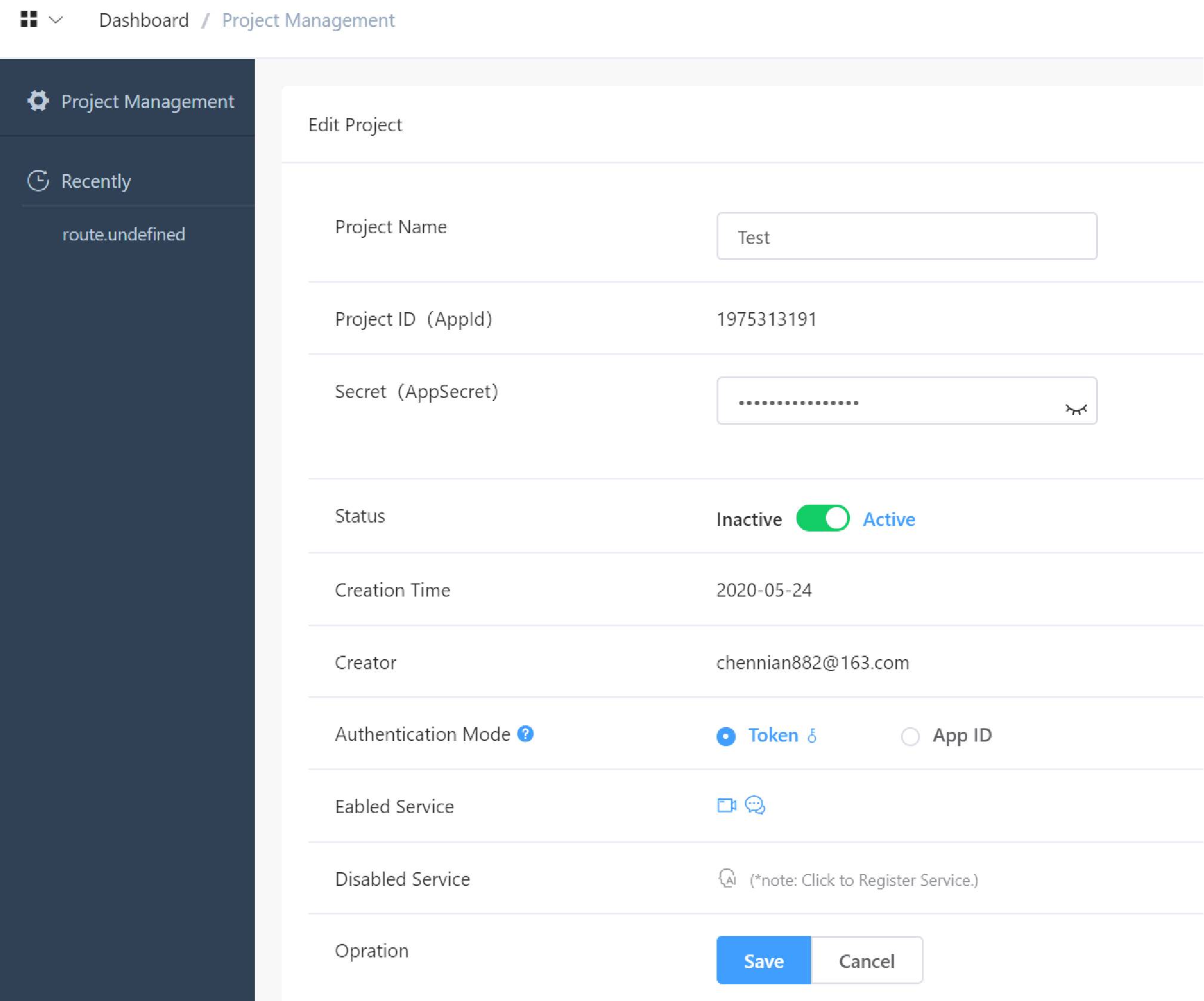
 Helpful
Helpful
 Not helpful
Not helpful
 Submitted! Your feedback would help us improve the website.
Submitted! Your feedback would help us improve the website.
 Feedback
Feedback
 Top
Top