Relayed Live Broadcasting is a service-side capability component supporting the use of Jocloud real-time video interaction and real-time audio interaction products.
Relayed Live Broadcasting is based in Jocloud's uniform global RTN, supporting business-integrated real-time multi-path in-room audio/video mixing. Parameters are flexible and simple, and the final audio/video content is pushed to the target RTMP server, accelerating pushing to CDN for distribution, thus helping developers better meet social sharing requirements whether for live streaming, education, collaboration, or other fields.
Relayed Live Broadcasting's architecture is as shown below:
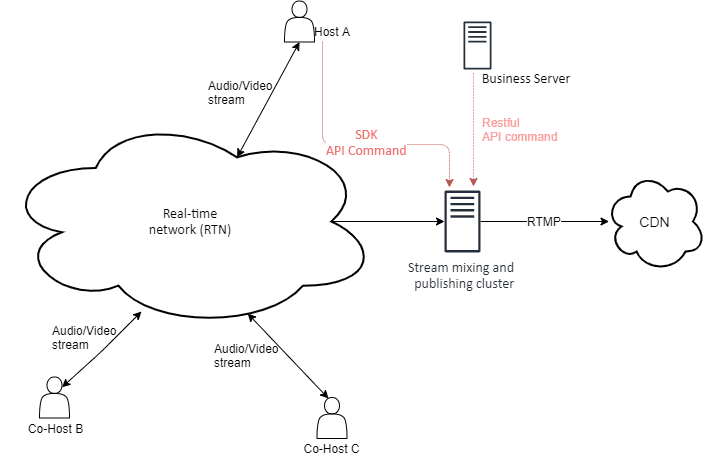
Relayed Live Broadcasting offers a wide array of functional parameters for flexible stream pushing under various user scenarios.
| Index | Task Initiator | Calling Method | Supported Platform | Application Scenario |
|---|---|---|---|---|
| 1 | Client end | SDK API | iOS, Andriod, Windows, macOS, Web | For all service scenarios: you have to control the push streams through a publishing-end SDK, and not from the business end. |
| 2 | Business server end | RESTful API | Unlimited | For 24-hour anchor-free rooms and similar scenarios: the business server manages the room's life cycle (including creating and destroying pushing streams), effectively implementing anchor decoupling and solving service anomalies due to lost anchor connections. |
Relayed Live Broadcasting provides a wide array of functional parameter settings for flexible stream pushing under various user scenarios.
| Index | Main Function | Description | Application Scenario |
|---|---|---|---|
| 1 | Stream pushing mode | Source stream pushing Specify the audio/video streams of a particular user in the room for pushing to CDN | When a single anchor needs to push streams to CDN through the streams pushing service. |
| 2 | Stream pushing mode | Mixed stream pushing Specify the audio/video streams of several users in the room for mixed stream transcoding and pushing one output stream to CDN. | When interactive audio/video content needs to be pushed to CDN through the streams publishing service—includes scenarios such as anchor face-offs and anchor-audience co-hosting. |
| 3 | Stream pushing type | Audio-only stream pushing Specific to the audio-only scenario; supports pushing one or more audio-only streams in the room to CDN. | Applies to audio-only scenarios, such as voice calls or voice chatroom. |
| 4 | Stream pushing type | Audio/video stream pushing Applies to audio/video scenarios; supports pushing one or more audio/video streams in the room to CDN. | For situations with both audio and video, such as video calls or interactive live streaming. |
| 5 | Layout settings | Default layout [Only Restful API] Four default layout modes are provided: horizontal, vertical, tiled, and corner | When a single anchor needs to push streams to CDN through the stream pushing service. |
| 6 | Layout settings | Custom layout With abundant layout parameters and high flexibility, you may freely set various mixed stream layout combinations. | Applies to some scenarios with flexible layout modes. |
| 7 | Audio/video parameters | Video parameters Support setting output streams' video profiles, video bit rate, resolution, frame rate, and coding protocol | All |
| 8 | Audio/video parameters | Audio parameters Support setting output streams' audio profiles, audio bit rate, number of audio tracks, sampling rate, and coding protocol | All |
| 9 | SEI | During audio/video data transfer, the SEI/DSE field carries system- or user-defined information. | When there is user-defined information, or layout or volume prompt information, that is carried by default |
| 10 | Stream pushing protocol | Supports RTMP protocol, etc. | All |
Jocloud cloud streams pushing (Jocloud-Cloud-Push to CDN) applies to a wide range of scenarios—in particular, social sharing, recording playback, and compliance checks.
| Index | Industry | Scenario |
|---|---|---|
| 1 | Social live streaming | 1. For live show, including anchor face-offs and anchor-audience co-hosting: You have to push stream to CDN for social sharing through the Jocloud cloud streams pushing service 2. For all social live streaming scenarios: Interactive media stream content must undergo compliance checks—after pushing streams to CDN, implement content moderation on the CDN 3. For all social live streaming scenarios: For highlight playback, push streams to CDN and then record on demand on the CDN. |
| 2 | Online education | For extremely large classes, open classes, and similar scenarios: Other than co-hosting interactions for a few students raising their hands and talking, most users need to observe online courses by CDN In all online education scenarios: Playback recording is standard content, and real-time classroom content can be pushed to CDN for recording and distribution on the CDN. |
| 3 | Enterprise collaboration | For video meetings, trainings, and similar scenarios: Large enterprises will need to use live streaming mode for large-scale internal training sessions |
 Helpful
Helpful
 Not helpful
Not helpful
 Submitted! Your feedback would help us improve the website.
Submitted! Your feedback would help us improve the website.
 Feedback
Feedback
 Top
Top